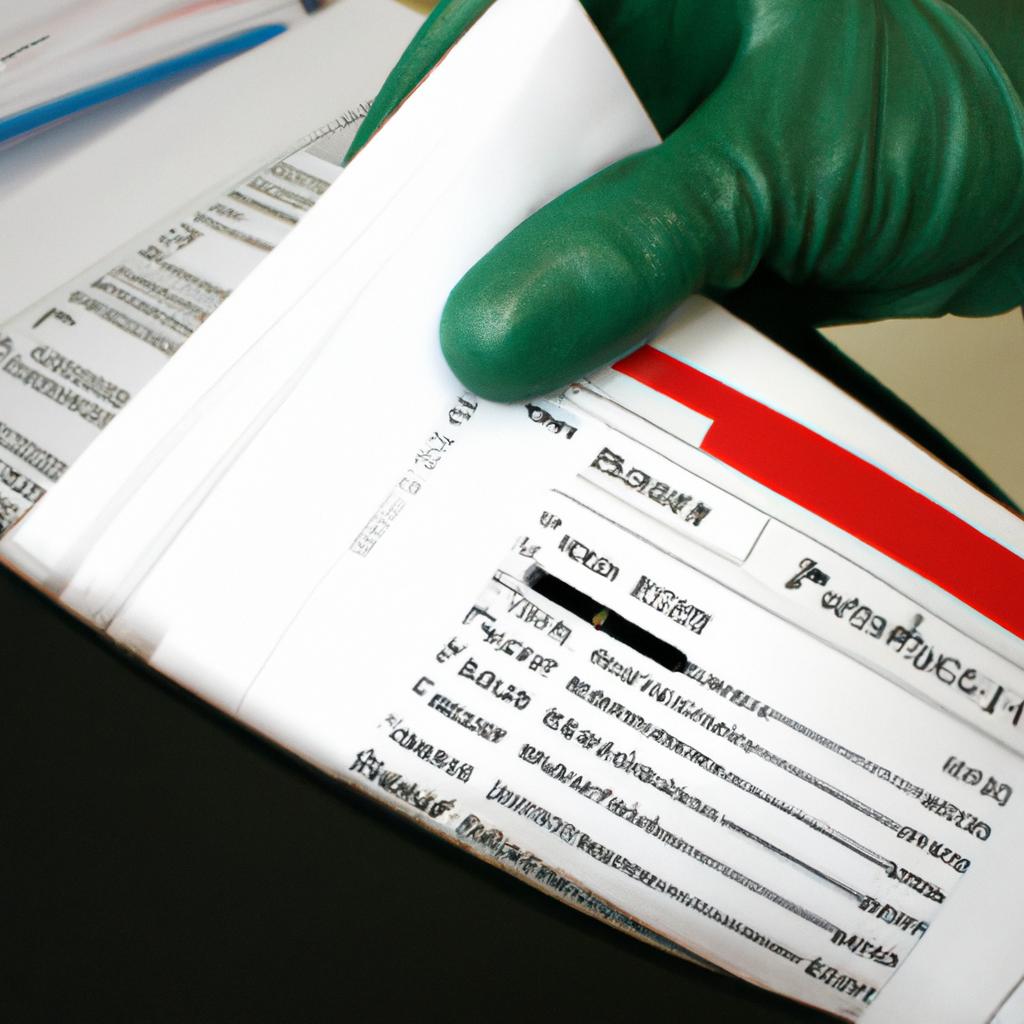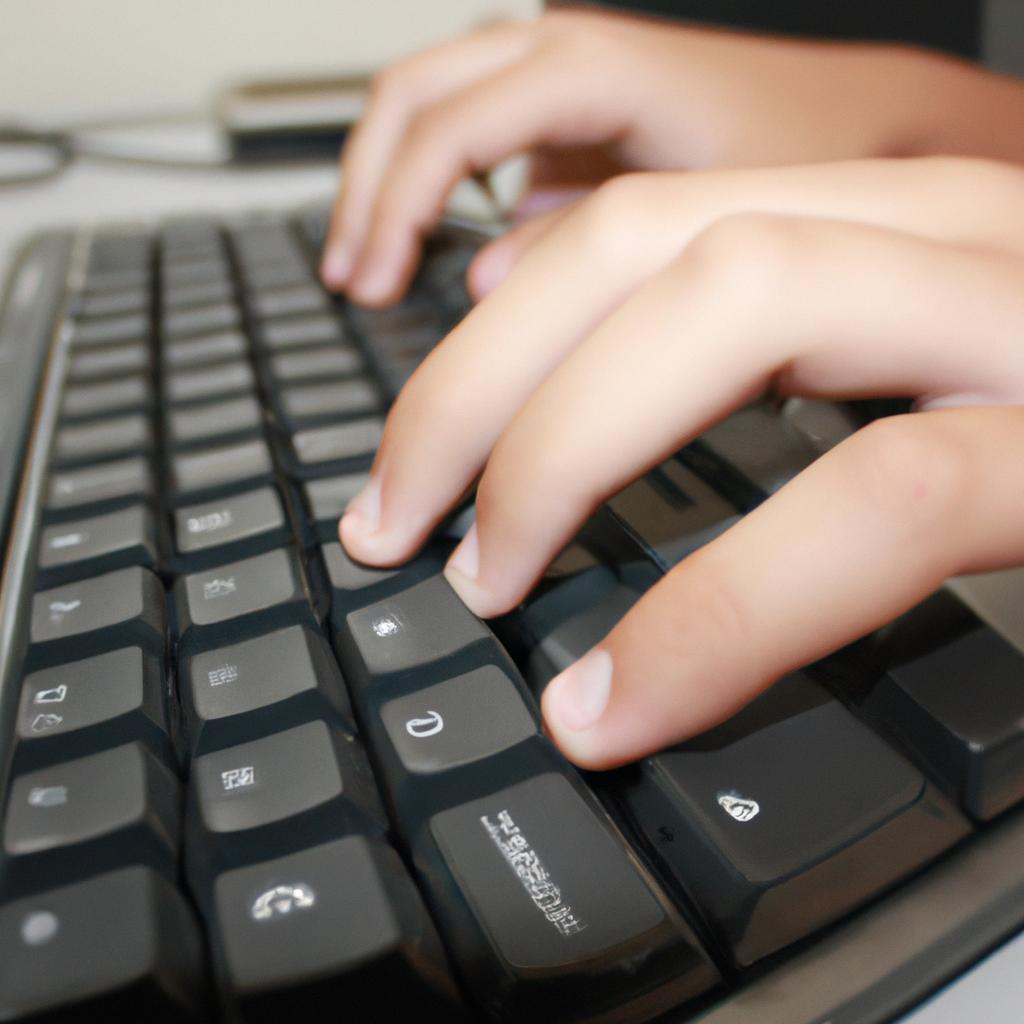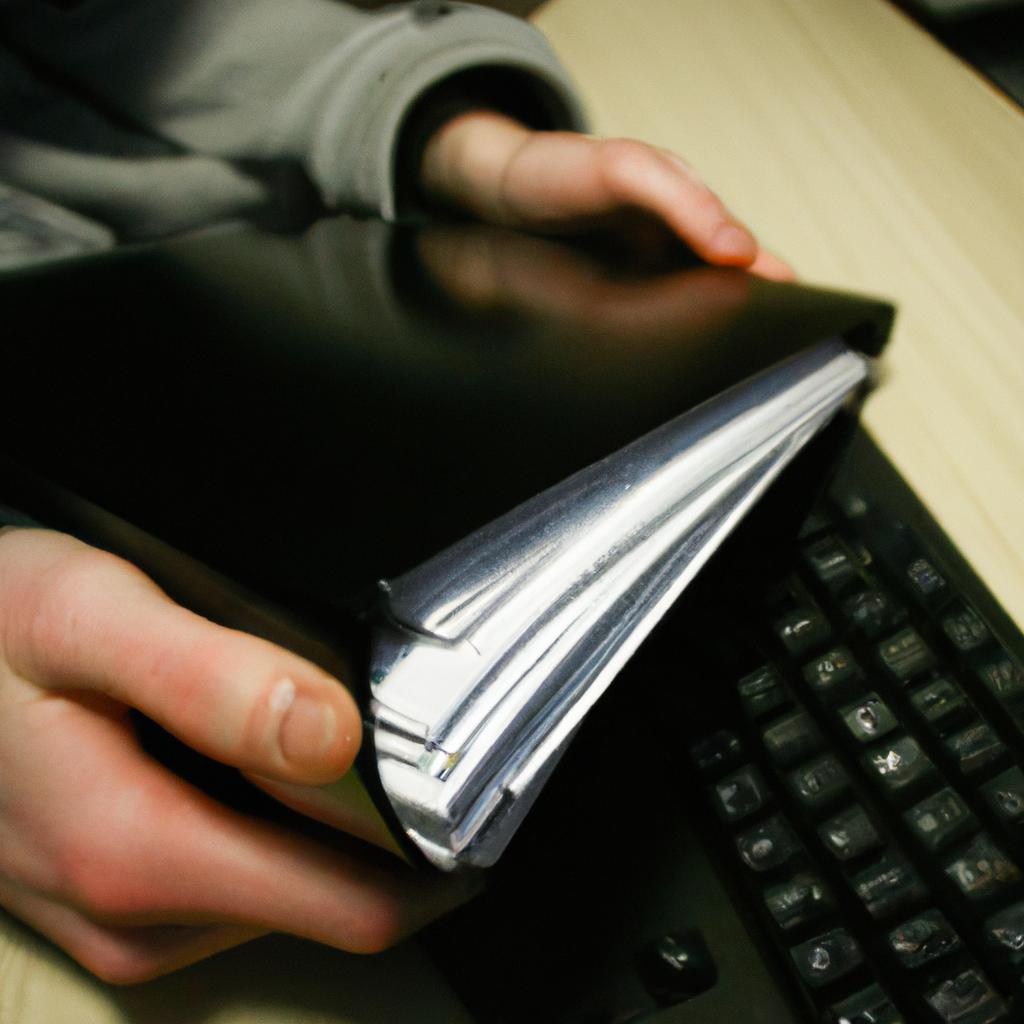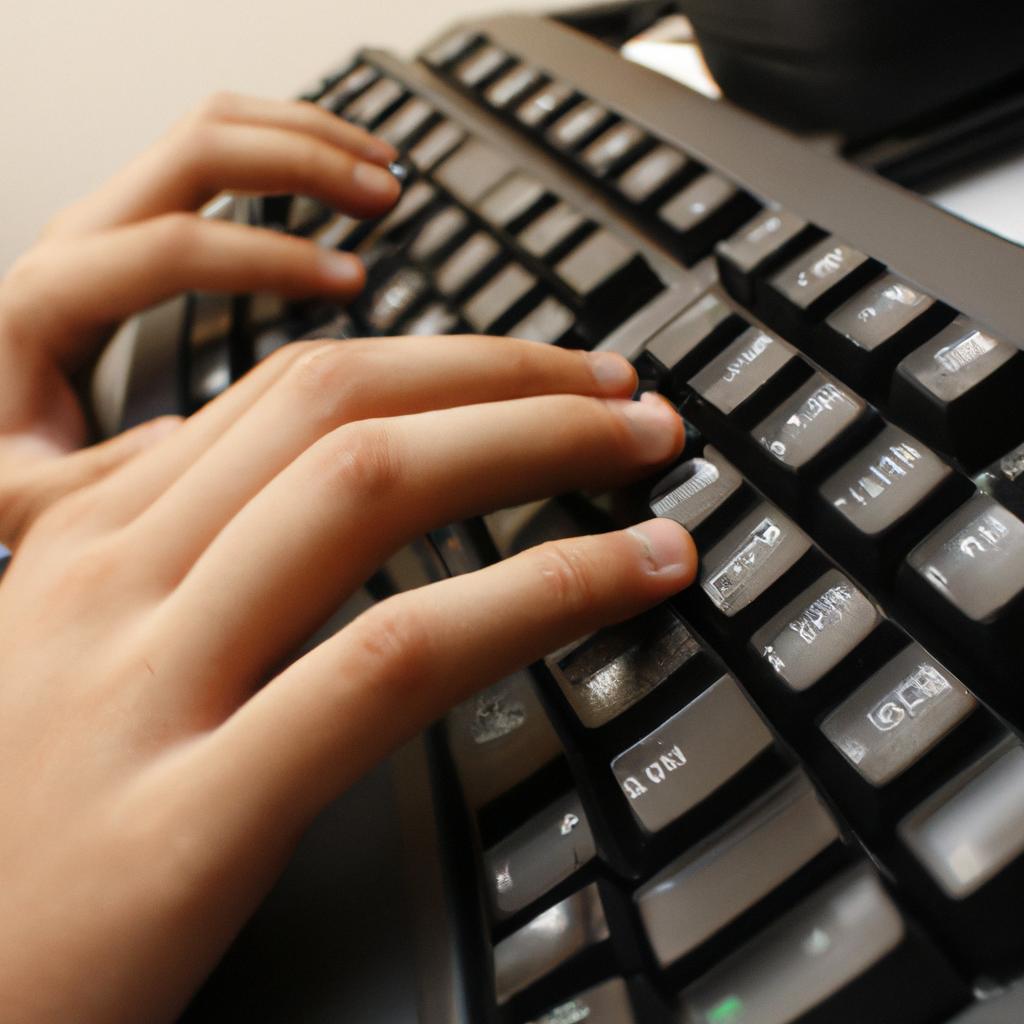PAD Files: Definition and Support for Supporting Files
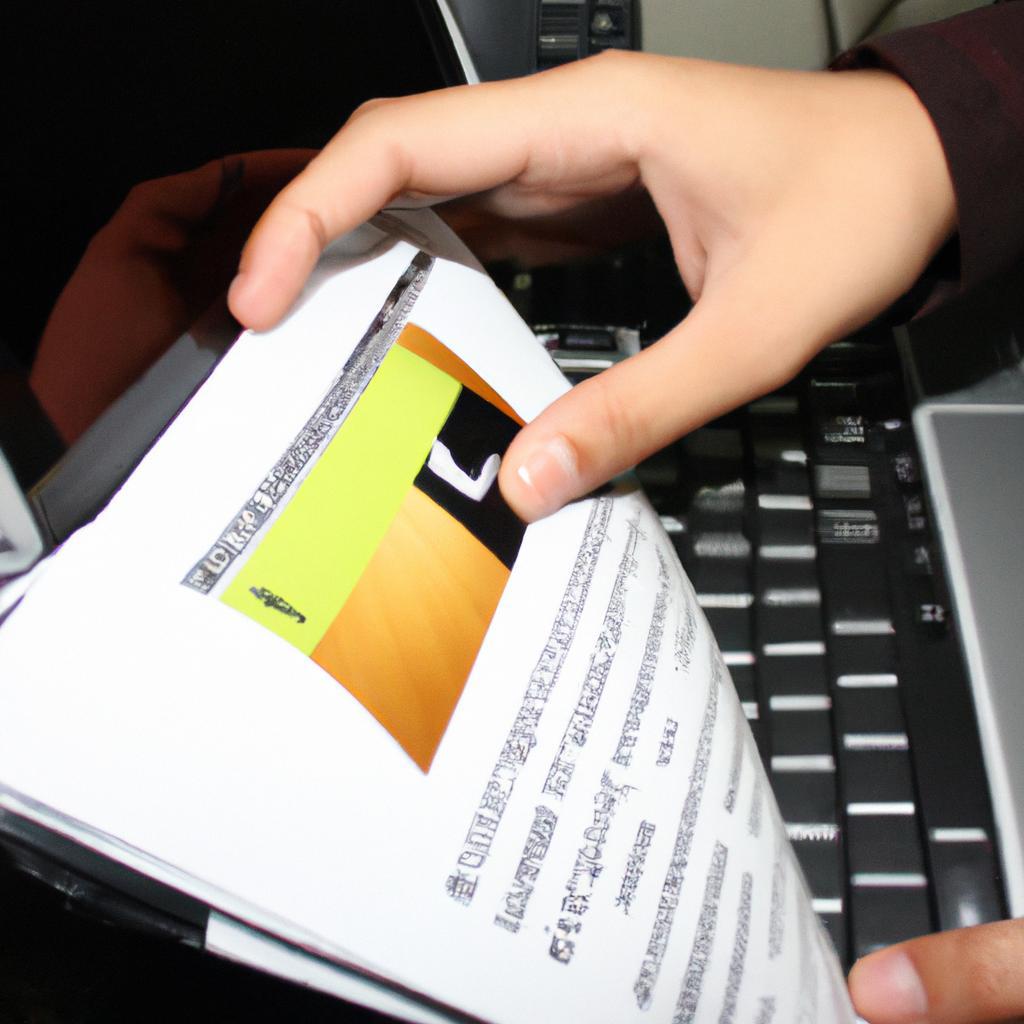
In the ever-evolving landscape of software development and distribution, PAD (Portable Application Description) files have emerged as a vital tool for both developers and users alike. These XML-based files serve as standardized descriptions of software applications, facilitating efficient dissemination and installation processes. For instance, consider the case of Company XYZ, a leading software provider seeking to release their latest productivity application. By utilizing a well-crafted PAD file, they were able to streamline the distribution process, ensuring that potential customers could easily access and install their product.
Supporting files play an indispensable role in complementing and enhancing the functionality of various software applications. From multimedia resources such as images and videos to libraries containing essential code snippets, these supporting files aid in delivering a comprehensive user experience while also optimizing performance. To illustrate this concept further, imagine an educational software program designed to teach foreign languages through interactive exercises. Alongside its core executable file, this application relies on supplementary audio recordings and visual materials to engage learners effectively. The inclusion of these supporting files enhances the overall quality and effectiveness of the language-learning experience provided by the software.
In summary, PAD files offer valuable assistance in simplifying the distribution process for software developers like Company XYZ. Furthermore, supporting files serve as crucial components that enhance the functionality and performance of software applications.
What are PAD files?
PAD (Portable Application Description) files are XML-based documents used to provide information about software applications. They serve as a standardized format for distributing and promoting software across various platforms, such as download sites, online catalogs, and software directories.
To illustrate the importance of PAD files, consider the hypothetical case of Company X developing a new productivity application called “ProductivityPro.” By creating a PAD file for ProductivityPro, Company X can effectively communicate key details about their software to potential users and distributors.
A well-crafted PAD file contains essential information that helps users make informed decisions when choosing which software to install. This includes details like the name of the application, its version number, description, screenshots or videos showcasing its features, supported operating systems, minimum system requirements, contact information for support or inquiries, and more.
Using bullet points in markdown format creates an organized presentation of this crucial data:
- Name: ProductivityPro
- Version: 2.0
- Operating Systems: Windows XP/Vista/7/8/10
- Contact Information: [email protected]
In addition to bullet points, tables can be employed to display additional specifications concisely. Here is an example table using markdown format:
| Feature | Details |
|---|---|
| File Size | 15 MB |
| Language Support | English, Spanish |
| Release Date | March 1st, 2023 |
| Supported Devices | Desktops/Laptops/Tablets |
By utilizing PAD files with comprehensive information presented through bullet points and tables, developers enhance their applications’ visibility and user-friendliness while facilitating smoother distribution processes.
Transitioning seamlessly into the subsequent section on “How are PAD files used?” we dive deeper into exploring the practical implications of these valuable resources.
How are PAD files used?
PAD Files: Definition and Support for Supporting Files
In the previous section, we explored what PAD files are – a standardized format used by software developers to provide information about their software products. Now, let’s delve deeper into how PAD files are used in the software industry.
To illustrate this further, let’s consider an example. Imagine a small software company that has developed a new photo editing application. They want to promote their product on various download sites, but manually submitting their software details to each site would be time-consuming and inefficient. This is where PAD files come into play.
Firstly, PAD files serve as a central repository of essential information about a software product. Developers can create a single PAD file containing all the necessary details such as the name of the application, its version number, description, system requirements, screenshots, and contact information. By using this standardized format, developers can easily distribute their PAD file to multiple download sites simultaneously.
Secondly, supporting files play a vital role in enhancing the visibility and credibility of a software product. These supporting files include icons, banners, logos, screenshots or videos showcasing the features of the application. By including these visual elements within the PAD file itself or providing links to them externally, developers can effectively present their product in an appealing manner to potential users.
Let us now explore why utilizing PAD files with support for supporting files is crucial for both developers and consumers alike:
- Increased efficiency: With PAD files offering a centralized method of distributing software information across various platforms concurrently reduces manual effort for developers.
- Enhanced presentation: Utilizing supporting files like high-quality icons and visually captivating screenshots allows users to gain better insights into the application before making a decision.
- Improved user experience: Clear system requirements mentioned in the PAD file help users determine if they meet those criteria before downloading or purchasing software.
- Streamlined updates: Regular updates can be efficiently communicated through updated versions of PAD files containing changes made to the software, ensuring users have the latest information.
By understanding how PAD files are utilized and their importance for developers and consumers alike, we can now explore why these files hold such significance in the next section.
Why are PAD files important?
PAD Files: Definition and Support for Supporting Files
In the previous section, we discussed how PAD files are used to streamline software distribution and update processes. Now, let’s delve deeper into what PAD files actually entail and how they support the inclusion of additional supporting files.
To illustrate this concept, consider a hypothetical scenario where you have developed a new video editing software called “VidPro.” You want to distribute VidPro along with some sample video clips that showcase its capabilities. By utilizing PAD files, you can easily include these supporting video files alongside your software package.
Supporting files such as videos, images, or documentation play a crucial role in enhancing the user experience and providing comprehensive information about the software. Including them within the PAD file ensures that users receive all necessary components seamlessly during installation or updates.
Here is an example bullet point list demonstrating why supporting files are vital:
- They enhance user understanding by visually showcasing the features and functionalities.
- They provide step-by-step instructions through accompanying documentation.
- They enable users to make informed decisions by offering detailed product descriptions.
- They contribute to building trust among potential customers by presenting real-world examples and testimonials.
Additionally, incorporating a table further emphasizes the significance of supporting files within a PAD file system:
| Supporting File Type | Purpose | Examples |
|---|---|---|
| Videos | Demonstrate software features | Tutorial videos |
| Images | Visual representations | Screenshots |
| Documentation | Detailed usage guidelines | User manuals |
| Testimonials | Build credibility | Customer reviews/testimony |
By including various types of supporting files within a PAD file, developers can deliver a more holistic and engaging software experience to their users.
Types of files that can be supported
PAD Files: Definition and Support for Supporting Files
In the previous section, we discussed why PAD files are important in software distribution. Now, let’s delve into the types of files that can be supported by PAD files.
Imagine you have developed a new software application called “AppX” that has multiple supporting files, such as installation guides, release notes, and screenshots. The purpose of these supporting files is to provide users with additional information about your software and help them understand its features and functionalities better.
When it comes to supporting files for software applications, there are various types that can be included. Here are some examples:
- Installation Guides: These documents provide step-by-step instructions on how to install the software correctly. They ensure that even users with limited technical knowledge can successfully set up the application.
- Release Notes: These documents outline the changes made in each version of the software. They inform users about bug fixes, new features, enhancements, or any known issues they should be aware of.
- User Manuals: User manuals offer comprehensive guidance on using the software effectively. They cover topics like navigating through different sections, performing specific tasks, and troubleshooting common problems.
- Screenshots: Screenshots visually represent key aspects of the software’s user interface. They give potential users a glimpse into what to expect from the application before actually installing it.
To highlight the importance of supporting files further, consider this comparison:
| Without Supporting Files | With Supporting Files |
|---|---|
| Users may struggle to install or use the software correctly | Users have access to clear instructions and documentation |
| Users might miss out on crucial updates or new features | Users stay informed about all changes and improvements |
| Understanding complex functionalities becomes challenging | Users can refer to detailed user manuals for assistance |
As seen above, including supporting files improves user experience by providing valuable resources alongside your software application. In our next section, we will explore the benefits of supporting files and how they contribute to successful software distribution.
Now, let’s move on to discussing the benefits of supporting files in software distribution.
Benefits of supporting files
PAD Files: Definition and Support for Supporting Files
In the previous section, we discussed various types of files that can be supported in PAD (Portable Application Description) files. Now, let’s delve deeper into understanding what PAD files are and how they support these files.
Imagine a scenario where you have developed a software application and want to distribute it across multiple platforms or download directories. You would need a standardized format that provides essential information about your application, making it easier for users to find and install it. This is where PAD files come into play. PAD files serve as XML-based descriptions that contain comprehensive details about an application, such as its name, version, description, screenshots, download URLs, supporting files, and more.
To better grasp the significance of supporting files within PAD structures, consider the following example:
Suppose you have created a game application consisting of high-quality graphics and sound effects. To enhance user experience and ensure smooth gameplay, you might include additional resources like image assets, audio clips, configuration files, or even video tutorials as supporting files in your PAD file. These supporting files not only complement the main application but also provide crucial elements necessary for its proper functioning.
Supporting files in PAD structures offer several benefits:
- Enhanced User Experience: By including relevant resources like images or multimedia content alongside your software application in the form of supporting files, you can significantly enrich the user experience.
- Reduced Installation Time: When users download applications via PAD-enabled distribution networks or websites that support this format, having all the necessary supporting files readily available ensures quicker installation processes.
- Customization Possibilities: With supporting files included in your PAD structure, users have access to additional materials that allow them to personalize their experience with your software by modifying settings or applying themes.
- Future Updates and Enhancements: Including supporting files facilitates future updates or enhancements to your software without requiring users to re-download the entire package. Instead, they can simply update specific supporting files to access new features or improvements.
To summarize, PAD files provide a standardized format for describing software applications while supporting files enhance the overall user experience and functionality. In the subsequent section on “Best practices for managing supporting files,” we will explore strategies to effectively manage these crucial elements within a PAD structure.
Best practices for managing supporting files
PAD Files: Definition and Support for Supporting Files
In the previous section, we discussed the benefits of supporting files in relation to PAD (Portable Application Description) files. Now, let’s delve deeper into understanding what PAD files are and how they support these additional files.
A PAD file is an XML-based document that contains information about a software application. It serves as a standardized format for software developers to provide details such as program name, description, version number, download URL, and more. One example highlighting the importance of supporting files within PAD files is the use of screenshots. Including high-quality screenshots can give potential users a visual representation of the application’s interface and functionality before downloading or purchasing it.
Supporting files play a crucial role in enhancing the usability and promotion of software applications. Here are some key reasons why incorporating supporting files within PAD files is beneficial:
- Improved User Experience: By including supporting files like screenshots, videos, or demos within the PAD file, users get a better understanding of how the software works even before installation. This improves user experience by reducing uncertainty and allowing them to make informed decisions.
- Enhanced Marketing: Supporting files serve as powerful marketing tools by showcasing unique features and functionalities offered by the software application. Engaging visuals create interest among potential users and increase their likelihood of trying out or recommending the product.
- Increased Credibility: The inclusion of supporting materials adds credibility to both the software developer and their product. Users are more likely to trust an application when they have access to relevant resources like testimonials, case studies, or documentation.
To illustrate further how supporting files enhance user experience and marketing efforts through PAD files, consider this hypothetical scenario:
| Scenario | Effect |
|---|---|
| A gaming company includes gameplay trailers in their PAD file | Provides potential users with an immersive preview of game mechanics |
| Software development firm incorporates customer testimonial videos | Establishes credibility and builds trust among potential users |
| An e-commerce platform includes product demonstration videos | Showcases functionality and encourages users to make informed purchasing decisions |
In summary, PAD files serve as a container for important information about software applications. By including supporting files within these PAD files, developers can enhance user experience, improve marketing efforts, and increase credibility. Incorporating visuals like screenshots or videos allows potential users to get a better understanding of the application’s features before making a decision.
Overall, the integration of supporting materials into PAD files is an effective way to engage users while promoting software applications in a more interactive manner.