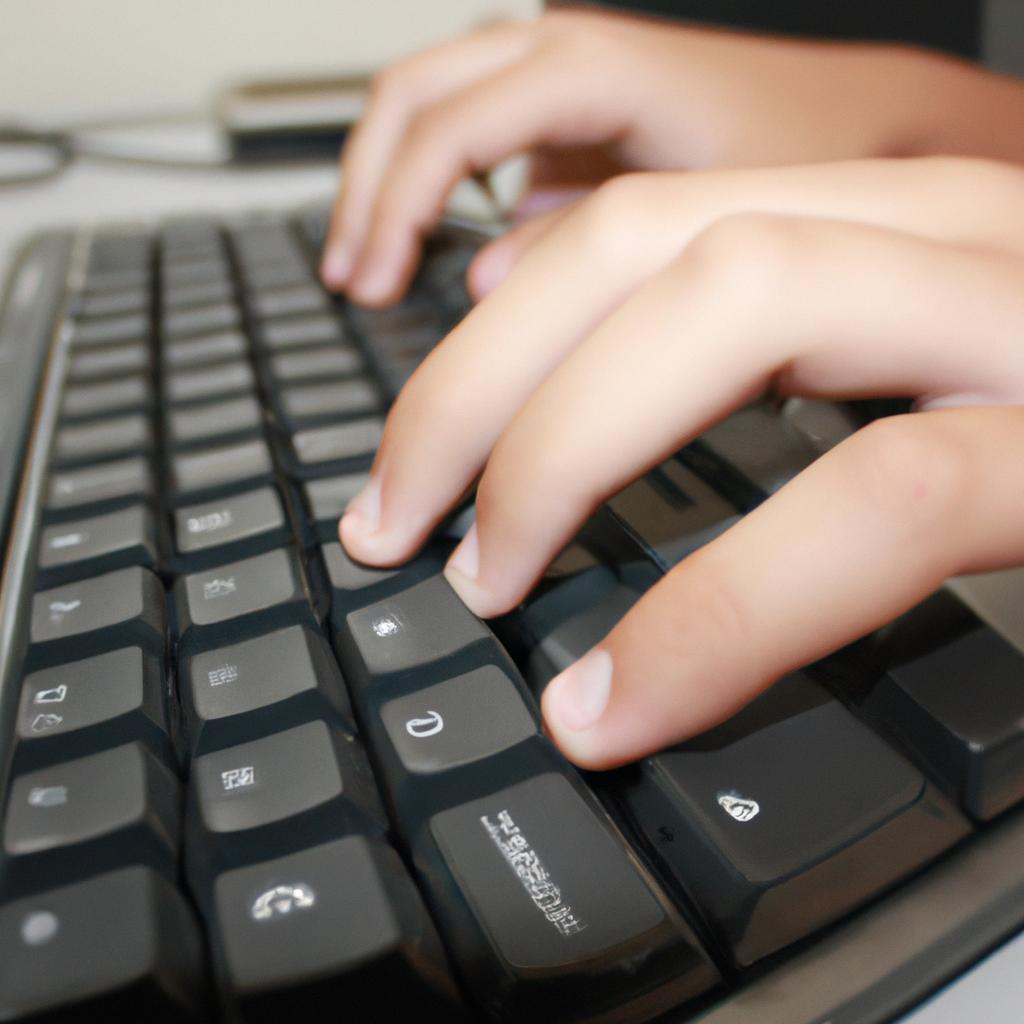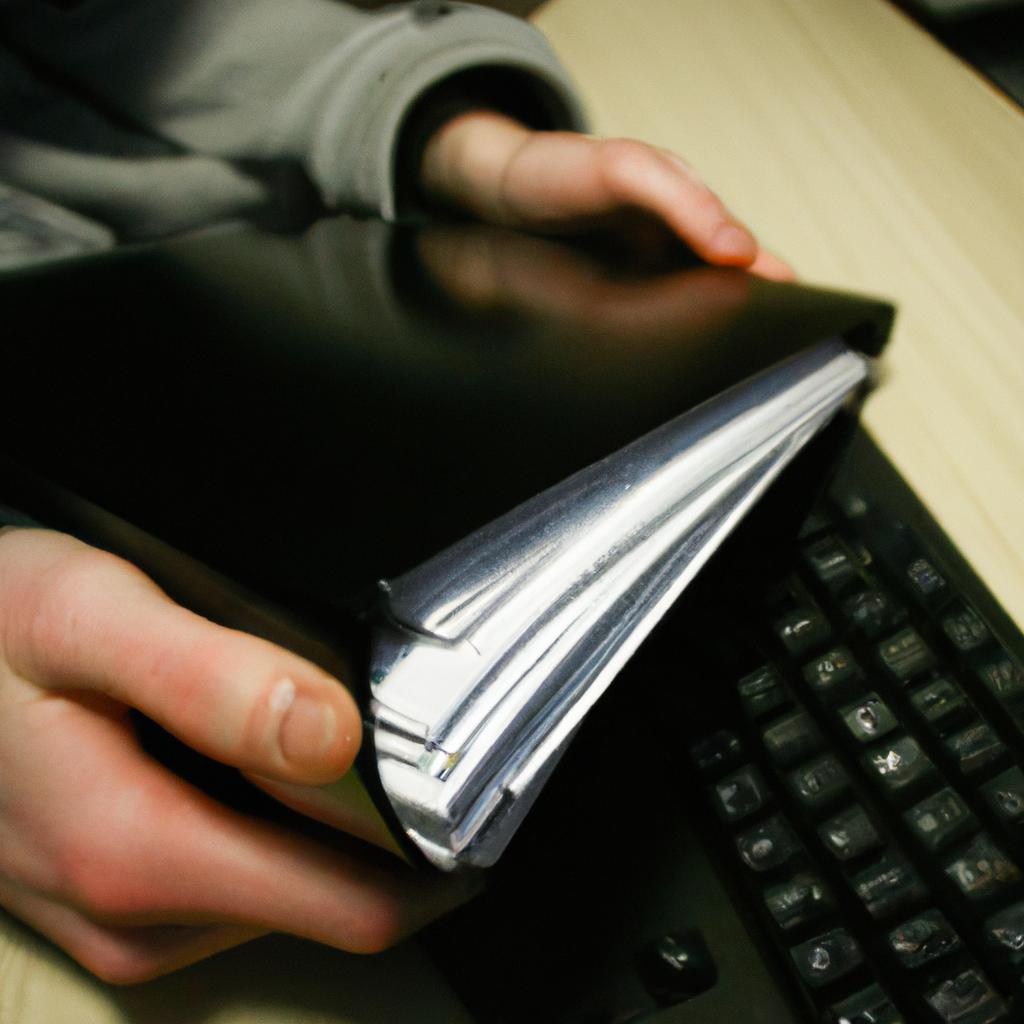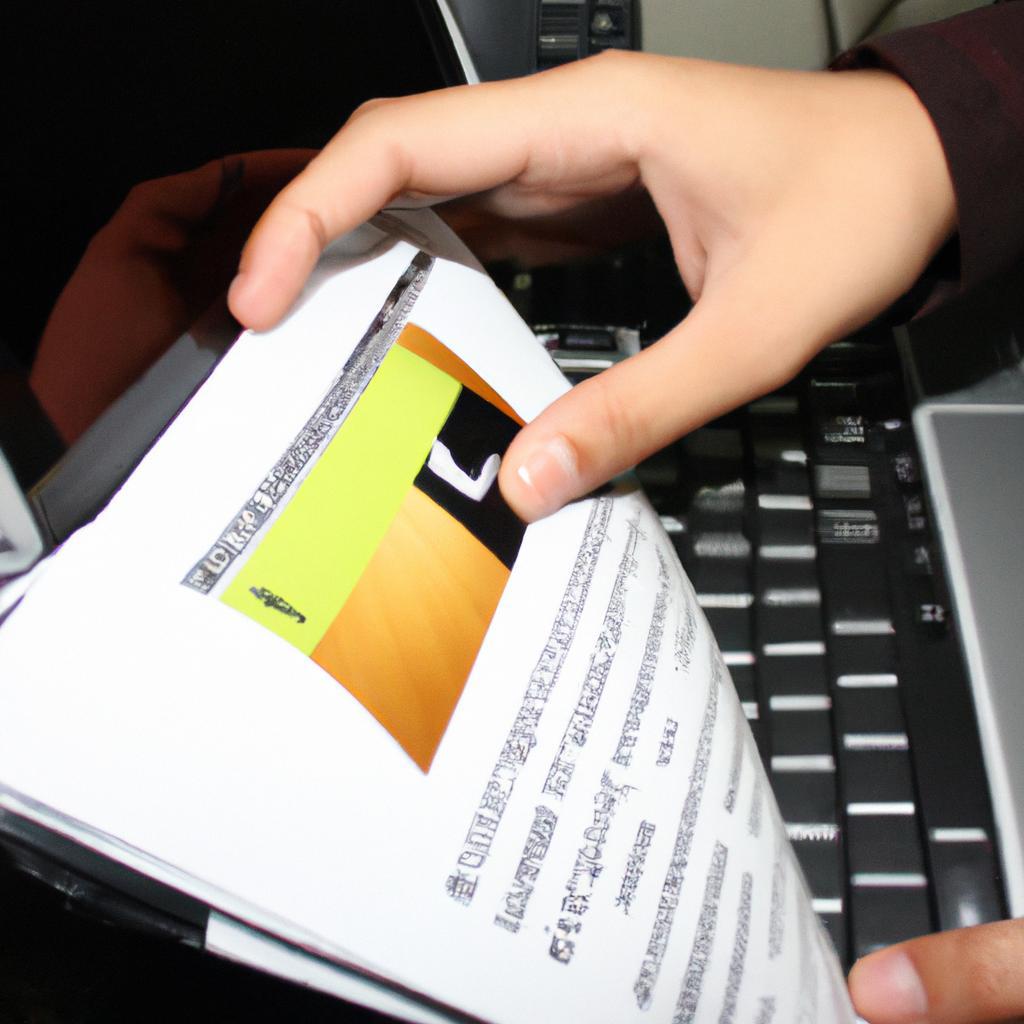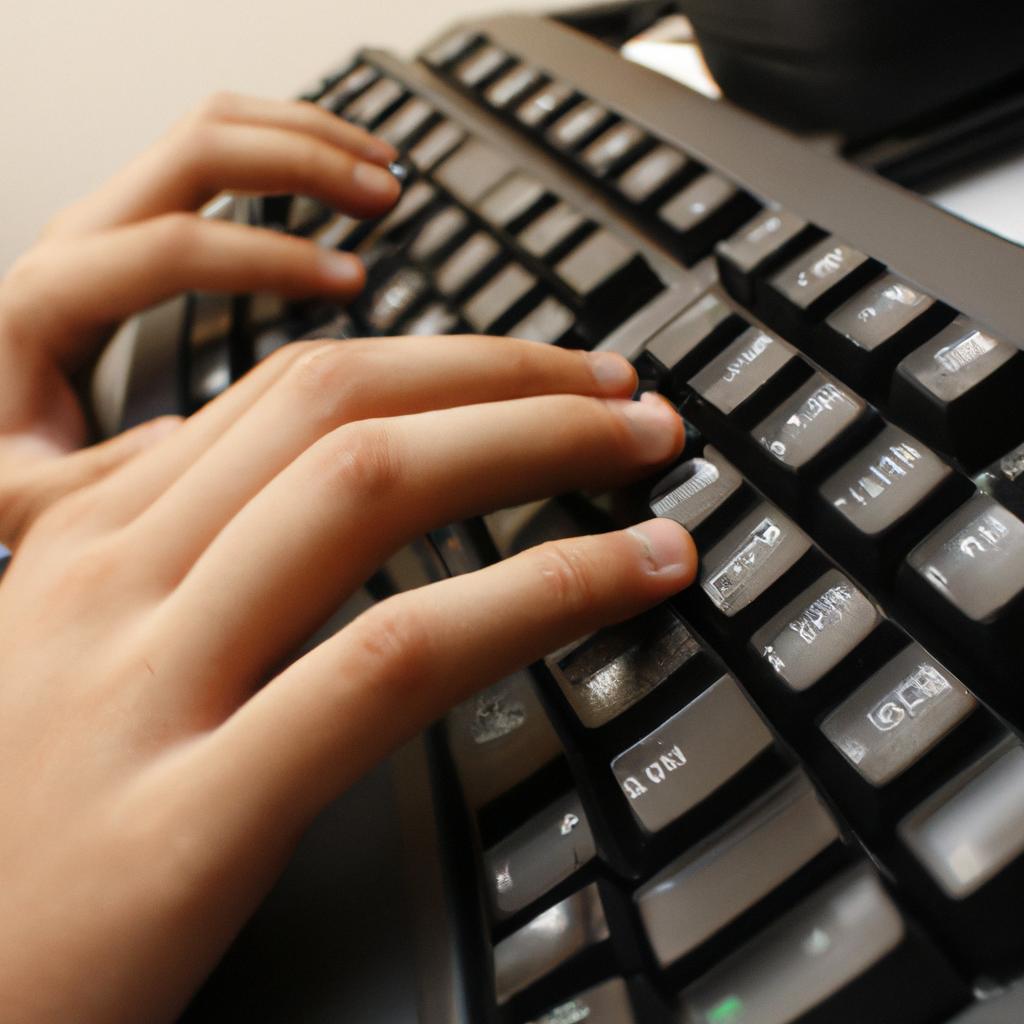Validating PAD Files: Ensuring Accuracy for Supporting Files
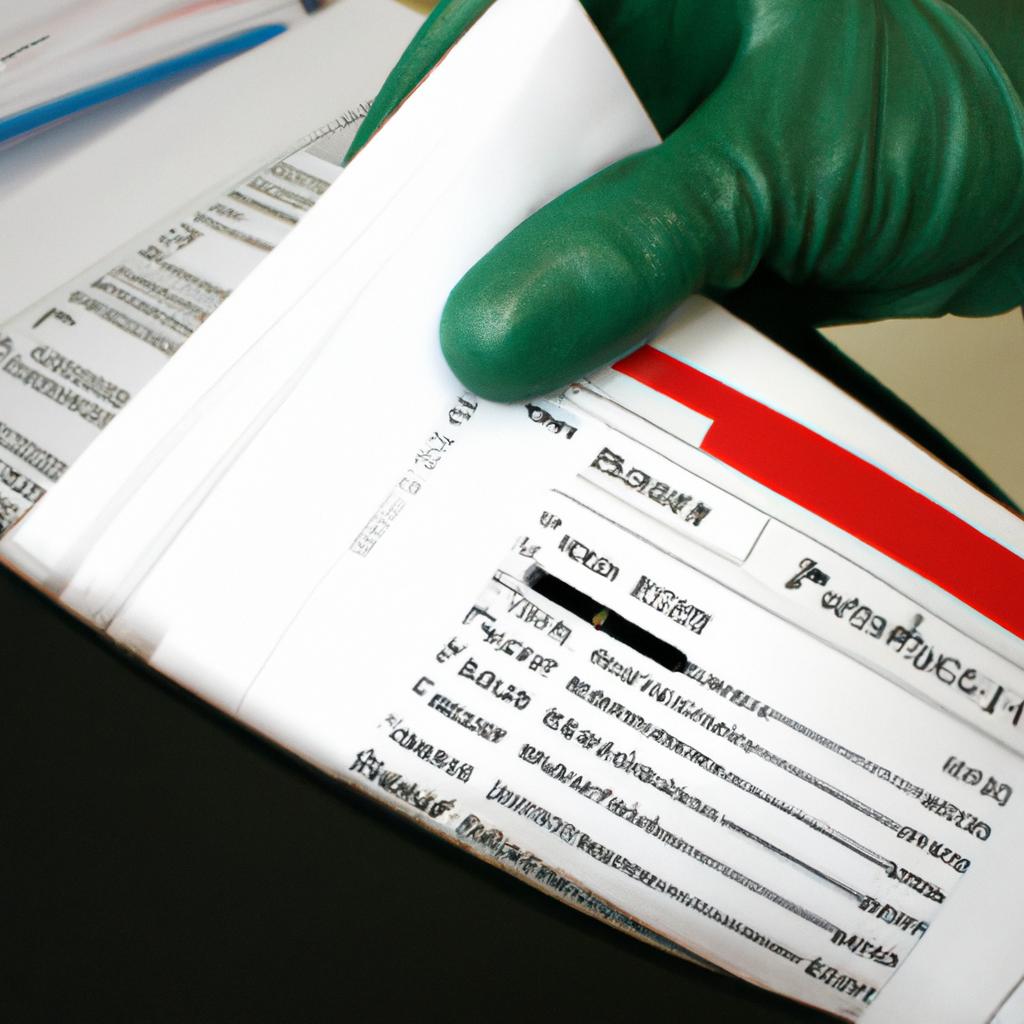
Validating PAD files is a critical process in the software industry, as it ensures accuracy and reliability of supporting files. PAD (Portable Application Description) files serve as standardized metadata containers that provide crucial information about software applications to users and distribution platforms. However, inaccuracies or errors within these files can lead to significant consequences such as misrepresentation of the application’s features, compatibility issues, or even security vulnerabilities. To illustrate the importance of validating PAD files, let us consider a hypothetical scenario where an e-commerce platform mistakenly lists an outdated version of a popular graphic design software on its website due to an error in the associated PAD file. This not only results in customers purchasing an obsolete product but also reflects poorly on both the platform and the software provider.
Ensuring the accuracy of supporting files is essential for maintaining trust between software developers and end-users. When developers publish their software applications, they rely on various distribution channels like download websites and app stores to reach their target audience effectively. These platforms require accurate information regarding the application’s functionalities, system requirements, pricing details, and more – all provided through PAD files. By conducting thorough validation processes for these PAD files before submission, developers can minimize instances of misinformation or incomplete data being propagated throughout different distribution outlets. Additionally, ensuring that Additionally, ensuring that PAD files are validated helps in maintaining a consistent and reliable user experience. When users browse through different software applications on various distribution platforms, they rely on the information provided in the PAD files to make informed decisions about which applications to download or purchase. If these PAD files contain inaccurate or incomplete information, users may end up with software that does not meet their expectations or does not function properly on their devices. This can result in frustration for users and damage the reputation of both the software developer and the distribution platform.
Validating PAD files also plays a crucial role in terms of security. Inaccurate or outdated information within PAD files can lead to potential security vulnerabilities if users unknowingly download software that is no longer supported or maintained by the developer. By conducting thorough validation processes, developers can ensure that their PAD files accurately reflect the current state of their software applications, including any necessary security updates or patches.
In summary, validating PAD files is vital for accuracy, reliability, trust-building, and security within the software industry. Developers should prioritize this process to avoid misrepresentation of their applications, compatibility issues, negative user experiences, and potential security risks.
What are PAD files?
PAD (Portable Application Description) files are XML-based documents that provide structured information about software applications. They serve as a standardized format for developers to distribute details about their products, such as the application’s name, version, description, download links, and contact information. These files play a crucial role in facilitating the promotion and distribution of software across various platforms.
To illustrate the significance of PAD files, consider a hypothetical scenario involving a software developer named Alex who has developed an innovative photo editing application. In order to showcase their product on different software download websites, Alex creates a PAD file containing detailed information about the application. This includes features like advanced image filters, user-friendly interface, and compatibility with multiple operating systems.
When analyzing the impact of PAD files in supporting software distribution efforts, several key points arise:
- Visibility: Distributing PAD files allows developers to increase visibility by reaching wider audiences through various online platforms.
- Efficiency: Using standardized formats streamlines the process of submitting applications to numerous download sites simultaneously.
- Consistency: The consistent structure provided by PAD files ensures accurate representation of applications’ functionalities across different platforms.
- Accessibility: By providing comprehensive descriptions and relevant metadata within PAD files, users can easily find and evaluate desired software applications.
Furthermore, it is essential to recognize the value of validating PAD files before distributing them widely. The subsequent section will delve into why this validation step is important for ensuring accuracy and reliability when sharing supporting files for software applications.
Why is validating PAD files important?
Validating PAD Files: Ensuring Accuracy for Supporting Files
After understanding what PAD files are, it is crucial to recognize the importance of validating these files. Validating PAD files ensures that they adhere to specific standards and guidelines, guaranteeing accuracy and reliability for supporting software applications.
Consider a hypothetical scenario where an independent developer creates a new software application and wants to distribute it through various download sites. The developer prepares a PAD file containing essential information about the software, such as its name, description, version number, system requirements, and download links. However, if this PAD file contains errors or inconsistencies, it can lead to incorrect information being displayed on download sites or even result in rejected submissions.
Validating PAD files offers several benefits that contribute to maintaining the integrity of supporting files:
- Accuracy: By validating PAD files, developers can ensure that all the provided information is correct and up-to-date. This includes verifying the compatibility with different operating systems, checking for any missing details, and confirming accurate URLs for downloads.
- Consistency: Validating PAD files helps maintain consistency across multiple platforms and download sites. It ensures that the same information is presented uniformly, preventing confusion among users who may encounter the software from different sources.
- Enhancing User Experience: A validated PAD file enhances the user experience by providing reliable information about software features and functionalities upfront. Users can make informed decisions based on accurate descriptions instead of encountering discrepancies or misleading claims.
- Increased Visibility: Download sites often prioritize validated PAD files over those that haven’t undergone validation processes. By ensuring accuracy through validation, developers increase their chances of having their software featured prominently on popular platforms.
To further illustrate the significance of validating PAD files effectively, consider the following table showcasing potential issues resulting from not conducting proper validation:
| Issue | Consequence |
|---|---|
| Inaccurate system requirements | Potential installation issues due to incompatible hardware/software |
| Broken download links | Frustrating user experience, inability to access the software |
| Incorrect version number | Users may be unaware of updates or bug fixes |
| Misspelled or misleading descriptions | Misrepresentation of software features and functionalities |
In summary, validating PAD files is a crucial step in ensuring accuracy and reliability for supporting files. By conducting proper validation, developers can maintain consistency across platforms, enhance user experience, increase visibility, and prevent potential issues that could adversely impact users’ interaction with their software applications.
Moving forward, let us explore common issues encountered during the validation process of PAD files.
Common issues with PAD files
Validating PAD Files: Ensuring Accuracy for Supporting Files
The importance of validating PAD files cannot be overstated. By performing thorough checks and verifications, software developers can ensure the accuracy and reliability of their supporting files. This section will delve into the reasons why validating PAD files is crucial and highlight some common issues that may arise.
To illustrate the significance of this process, let us consider a hypothetical scenario. Imagine a software developer who has just released an update for their popular video editing application. They diligently prepare a PAD file containing essential information about the updated version, such as its name, description, screenshots, download links, and system requirements. However, due to oversight or human error, one critical piece of information—system compatibility—is mistakenly entered incorrectly in the PAD file.
This example underscores the need for proper validation procedures when dealing with PAD files. Without validation mechanisms in place, errors like these can easily slip through unnoticed and have far-reaching consequences on user experience, customer satisfaction, and even brand reputation.
Now we turn our attention to some common issues that developers may encounter during the validation process:
- Inconsistent formatting: Inaccurate or inconsistent formatting within a PAD file can lead to confusion and potential misinterpretation by both users and automated systems.
- Missing or incorrect data: Omissions or inaccuracies in vital fields such as product names, versions, descriptions, URLs, icons, or contact details can hinder effective communication between developers and users.
- Broken download links: Failing to verify all download links included in a PAD file could result in frustrated users being unable to access the latest version of a software application.
- Compatibility discrepancies: Incorrectly specifying system requirements may render a software program incompatible with certain operating systems or hardware configurations.
By addressing these issues proactively through rigorous validation processes, software developers can mitigate risks associated with inaccurate supporting files while ensuring smooth interactions between their products and end-users.
Transitioning into the subsequent section on “The role of accuracy in supporting files,” it becomes evident that validating PAD files is a crucial step towards maintaining the overall integrity and functionality of software applications.
The role of accuracy in supporting files
Validating PAD Files: Ensuring Accuracy for Supporting Files
To better understand this significance, let’s consider a hypothetical case study involving a software company that releases an updated version of their product.
Imagine Company XYZ has developed a new version of its popular video editing software. They have prepared a PAD file containing all the necessary information about the update, including details on features, system requirements, and download links. However, due to inaccuracies in the supporting files linked within the PAD file, users encounter difficulties during installation and experience unexpected errors while using the software.
To avoid such scenarios, validating PAD files becomes crucial. Here are some reasons why accuracy in supporting files is essential:
-
Trust and credibility: Accurate information builds trust among users who rely on PAD files for accessing reliable sources. It enhances the reputation of both the software developer and their product.
-
User experience: When users encounter incorrect or outdated information in supporting files, it can lead to frustration and disappointment. This negative user experience may result in loss of customers and damage to brand loyalty.
-
Compatibility assurance: Accurate system requirements mentioned in supporting files ensure compatibility between the software and user systems. Users can make informed decisions before installing or updating a program based on these specifications.
-
Security concerns: Inaccurate or maliciously altered download links provided within PAD files can expose users’ systems to potential security risks. By ensuring accurate linking of supporting files, developers safeguard their users against malware threats.
| Issue | Impact |
|---|---|
| Outdated feature descriptions | Misleading expectations |
| Incorrect system requirements | Installation failure |
| Broken download links | Software inaccessible |
| Malware-infected downloads | System compromise |
In summary, the accuracy of supporting files within PAD files is paramount for ensuring a positive user experience and maintaining trust. The hypothetical case study presented above demonstrates how inaccuracies in supporting files can lead to various problems for users. In the subsequent section about “Methods for validating PAD files,” we will explore effective strategies to ensure accurate and reliable information in these essential files.
Methods for validating PAD files
Validating PAD Files: Ensuring Accuracy for Supporting Files
The role of accuracy in supporting files is crucial for maintaining the integrity and reliability of software distribution. Inaccurate or incomplete information in supporting files, such as Product Advertising (PAD) files, can lead to misunderstandings, compatibility issues, and dissatisfaction among users. To mitigate these risks, it is essential to implement effective methods for validating PAD files before their dissemination.
One example that highlights the significance of accuracy in supporting files involves a software company releasing an updated version of its popular productivity application. The company prepares a PAD file containing relevant details about the new features, system requirements, and other pertinent information. However, due to oversight during the creation process, some critical specifications are either missing or incorrect in the PAD file. As a result, when potential users download and install the application based on this flawed information, they encounter unexpected errors and difficulties while attempting to utilize certain functionalities.
To avoid scenarios like the one described above, implementing thorough validation processes becomes imperative. Here are some key methods for validating PAD files:
- Cross-referencing with authoritative sources: Comparing the content within PAD files against reliable sources, such as official product documentation or technical specifications provided by manufacturers.
- Verifying consistency across multiple platforms: Ensuring that all necessary fields align properly when displaying the PAD file on various operating systems or software distribution platforms.
- Conducting automated checks: Utilizing specialized tools or scripts designed specifically for validating PAD files to identify any discrepancies or formatting errors automatically.
- Performing manual reviews: Having knowledgeable individuals review the contents of each field within a PAD file manually to confirm accuracy and completeness.
Incorporating these validation measures helps ensure that accurate and comprehensive information is presented through supporting files like PAD documents. By doing so, both software developers and end-users can benefit from minimized risks associated with inaccurate data propagation.
Moving forward into our discussion on best practices for ensuring accuracy in supporting files…
Best practices for ensuring accuracy in supporting files
Verification Techniques to Improve Reliability
To enhance the credibility and accuracy of supporting files, various validation methods can be employed. One effective technique is conducting a checksum verification by comparing the computed cryptographic hash value with the expected value provided in the PAD file. For instance, consider a hypothetical case where an application’s installation executable is accompanied by several graphic assets. By calculating and cross-referencing their respective checksums, any discrepancies or tampering attempts can be promptly identified.
Furthermore, it is crucial to validate the integrity and authenticity of digital signatures associated with supporting files. Digital signatures serve as a mechanism to verify that the files have not been altered since they were signed by trusted entities. By employing robust public key infrastructure (PKI) solutions, developers can ensure that all supporting files are properly signed and remain unmodified throughout distribution.
In addition to these techniques, following best practices can significantly contribute to maintaining accurate and reliable supporting files:
- Version Control: Implementing version control systems enables tracking changes made to supporting files over time while ensuring transparency.
- Regular Auditing: Conduct periodic audits of supporting files’ metadata such as creation dates, modification dates, and ownership details to identify any potential irregularities.
- Multi-factor Authentication: Utilize multi-factor authentication mechanisms when granting access privileges to individuals responsible for managing supporting files.
- Secure Storage: Store supporting files in secure environments or encrypted storage devices to mitigate risks associated with unauthorized access or data breaches.
| Validation Technique | Purpose | Benefits |
|---|---|---|
| Checksum Verification | Verifying file integrity | Identifies tampering attempts and ensures file reliability |
| Digital Signature | Authenticating file origin | Validates unaltered files from trusted sources |
| Version Control | Tracking changes made over time | Enables transparent recordkeeping |
By adopting these practices and implementing verification techniques, developers can significantly enhance the accuracy and reliability of supporting files. Ensuring the integrity of PAD files and their accompanying assets is pivotal in promoting trust among users and maintaining a secure software distribution ecosystem.