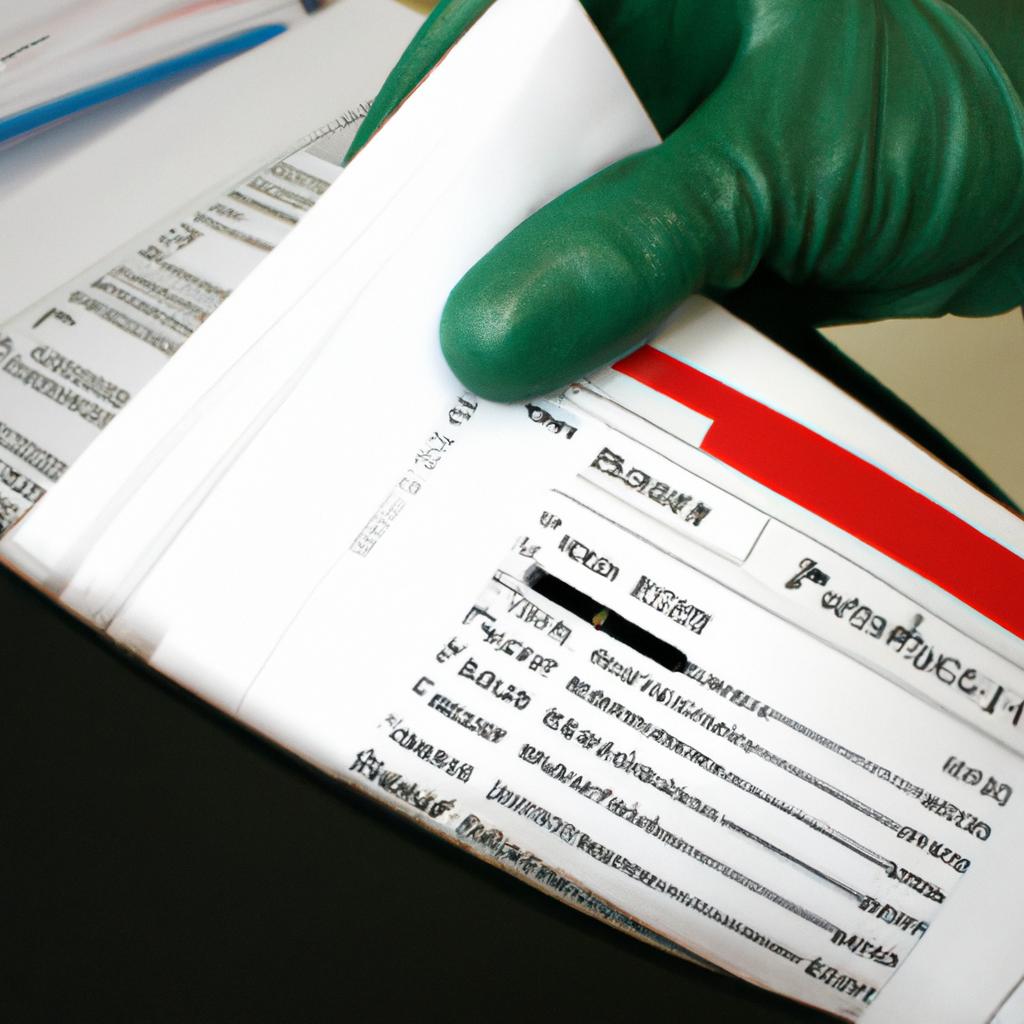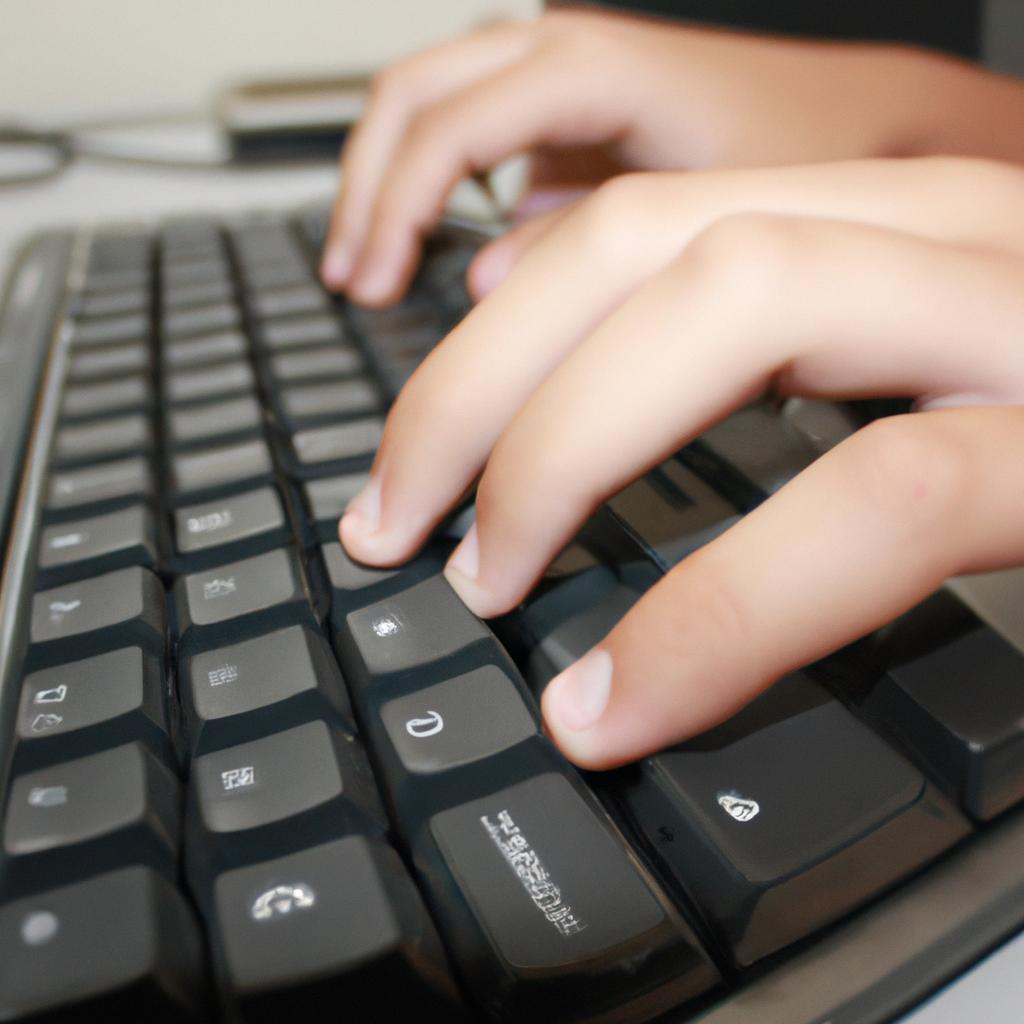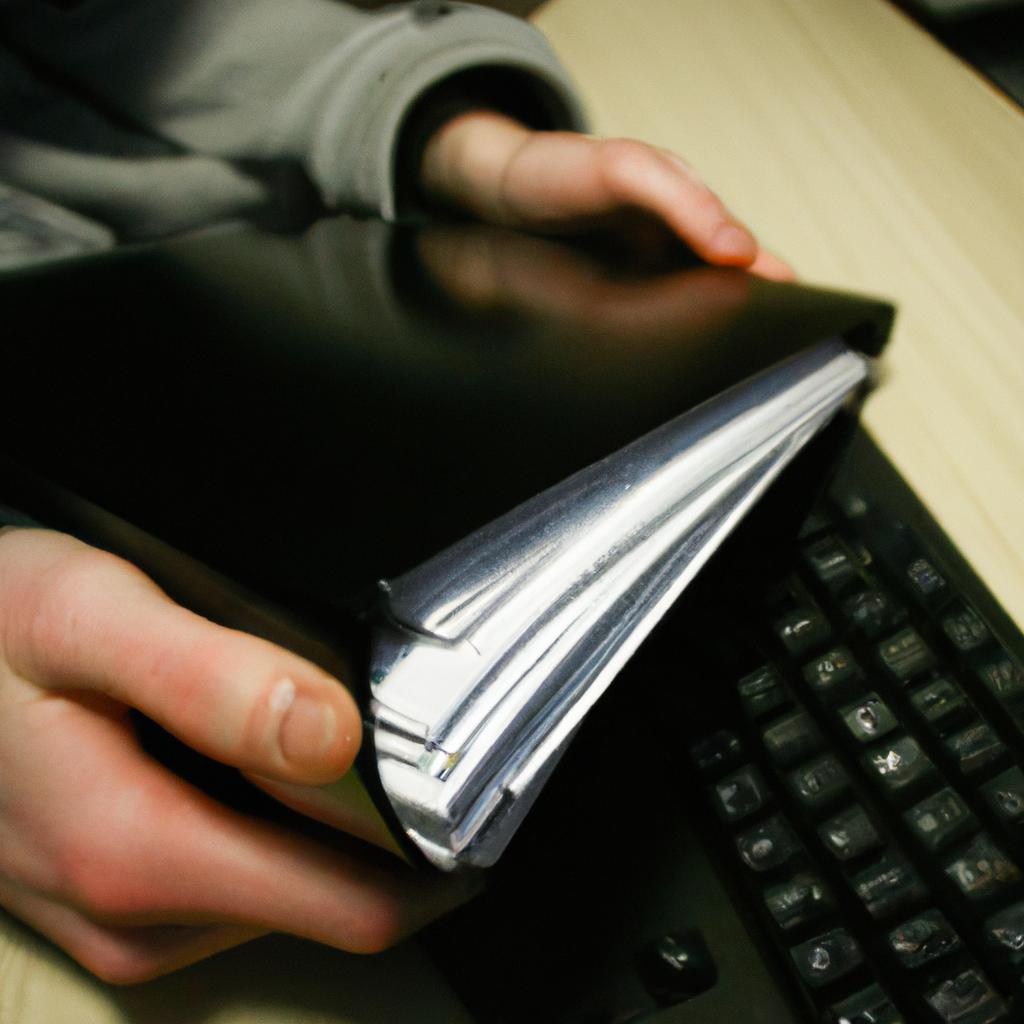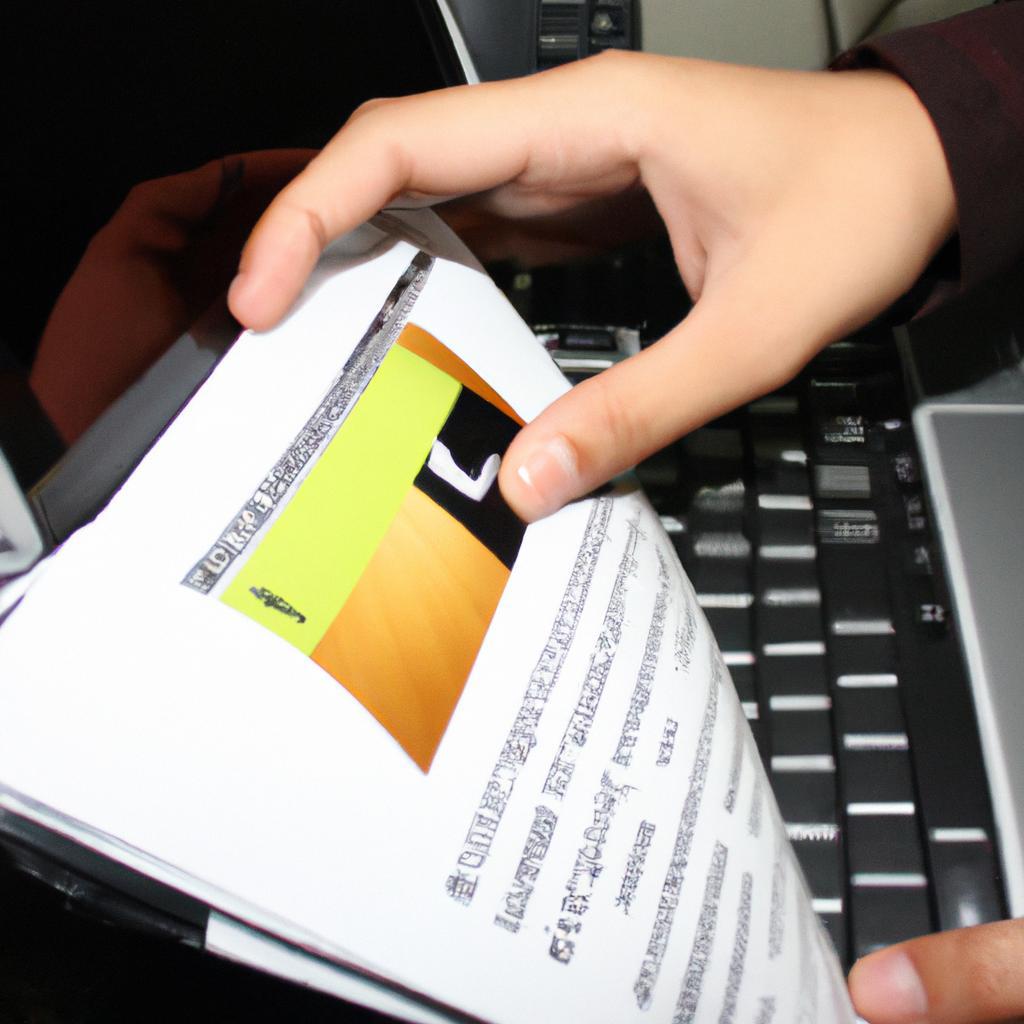Generating PAD Files: Supporting Files Explained
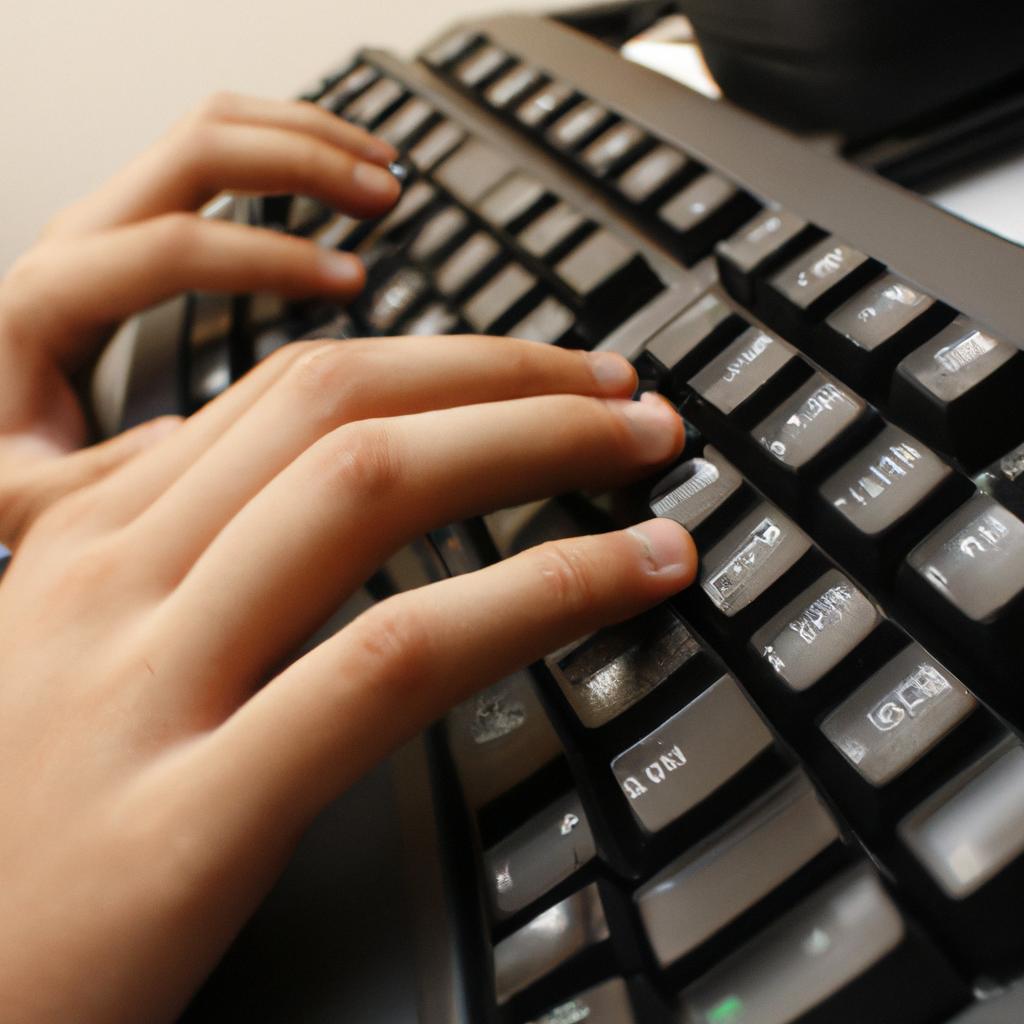
Generating PAD Files: Supporting Files Explained
In today’s digital age, software developers and vendors face the challenge of effectively promoting their products to potential users. One powerful tool in achieving this goal is the Portable Application Description (PAD) file, which provides a standardized format for distributing information about software applications. However, generating these PAD files requires careful consideration and understanding of the supporting files that are necessary for accurate and comprehensive descriptions. To illustrate this point, let us consider the case study of Company X, a software development firm seeking to promote its latest product.
Company X has developed an innovative photo editing application aimed at amateur photographers. In order to generate a PAD file for their software, they must include several supporting files that provide essential information about the application’s features, system requirements, screenshots, and more. The inclusion of these supporting files is crucial as they not only enhance the overall user experience but also play a significant role in increasing visibility and attracting prospective customers. Therefore, it becomes imperative for developers like Company X to have a thorough understanding of how to create and integrate these supporting files into their PAD generation process.
By delving into the intricacies of generating PAD files and exploring the significance of supporting files within this framework, this article aims to equip software developers with the knowledge and tools necessary to effectively promote their products and reach their target audience.
One of the key supporting files required for a comprehensive PAD file is the application’s description. This file should provide a concise yet informative overview of the software, highlighting its unique features, functionalities, and benefits. It is essential to craft a compelling description that captures the attention of potential users and convinces them to explore further.
Another important supporting file is the system requirements document. This file outlines the minimum hardware and software specifications needed for optimal performance of the application. Including accurate system requirements ensures that users have a clear understanding of whether their devices are compatible with the software, thus avoiding any installation or compatibility issues.
Screenshots or images showcasing the application’s interface and functionality are also crucial supporting files. Visual representations allow users to get a preview of what they can expect from the software, helping them make informed decisions about whether it meets their needs.
Furthermore, including a user manual or documentation as a supporting file can greatly enhance user experience by providing step-by-step instructions on how to use various features of the application. Clear and detailed documentation allows users to maximize their usage and troubleshoot any issues they may encounter.
Additionally, if Company X has received positive reviews or testimonials from customers or industry experts, including them as supporting files in the PAD file can significantly boost credibility and trustworthiness. These endorsements serve as social proof and encourage potential customers to try out the product themselves.
Lastly, it is important to ensure that all supporting files included in the PAD file adhere to appropriate formats and sizes specified by PAD standards. This ensures compatibility across different platforms where these files will be distributed.
By understanding the significance of these supporting files within the context of generating PAD files, developers like Company X can create comprehensive descriptions that effectively showcase their software applications. With careful consideration given to each supporting file, developers can optimize their marketing efforts and increase their chances of attracting prospective customers who are more likely to convert into loyal users.
What are PAD files?
Imagine you have developed a new software application and you want to distribute it across various download websites. However, each website requires different information about your software, such as its name, description, version number, and screenshots. Manually entering this information for every site can be time-consuming and prone to errors. This is where PAD (Portable Application Description) files come in.
A PAD file is an XML-based document that contains standardized information about a software application. It serves as a single source of truth for all the necessary details required by download sites. By generating a PAD file, developers can conveniently provide consistent and accurate data to multiple platforms simultaneously.
To further illustrate the importance of PAD files, consider the case study of a developer named John who has created an innovative video editing software called “VidEdit Pro.” Without using a PAD file, John would need to manually input the application’s name, version number, supported operating systems, language support, description, keywords, contact details, and more on each individual download site he wants to submit his software to – what a tedious task!
Let’s delve into why generating PAD files is advantageous:
- Efficiency: With just one file containing all the required information about your software application, distributing it becomes significantly faster and easier.
- Accuracy: By using standardized fields within the PAD file format, there is less room for error or inconsistency when submitting your software to different platforms.
- Consistency: Maintaining consistency across various download sites ensures potential users receive accurate and up-to-date information about your product.
- Visibility: Many popular download sites give priority visibility to applications with associated PAD files due to their ease of integration into their systems.
In summary, creating a PAD file simplifies the distribution process by centralizing essential information about your software application. In the next section we will explore the purpose behind generating these files: maximizing exposure and streamlining updates.
The purpose of generating PAD files
Supporting files play a crucial role in the generation of PAD (Portable Application Description) files. These files are essential for software developers as they provide detailed information about their applications to download sites and directories. In order to create effective PAD files, it is important to understand the different types of supporting files that need to be included.
One example of a supporting file is the icon file. This file contains the application’s logo or symbol, which helps users visually identify the software. For instance, let’s consider an antivirus program called “SecureShield.” To generate a PAD file for SecureShield, developers would need to include an icon file with the company’s logo, such as a shield or lock symbol.
In addition to icons, there are several other types of supporting files that should be considered during the process of generating PAD files:
- Screenshots: Including screenshots of your application can give potential users a preview of its interface and features.
- Release notes: Providing release notes gives users insight into any updates or changes made since previous versions.
- User manuals: Offering user manuals or documentation ensures that users have access to instructions on how to install and use your software effectively.
- License agreements: Including license agreements protects your intellectual property and outlines terms and conditions for using your application.
To further emphasize the importance of these supporting files, consider this emotional appeal:

| Supporting Files | Emotional Impact |
|---|---|
| Icons | Visual delight |
| Screenshots | Anticipation |
| Release Notes | Confidence |
| User Manuals | Empowerment |
Understanding the role of supporting files is critical when generating PAD files. By including various types of supporting files like icons, screenshots, release notes, user manuals, and license agreements, developers enhance user experience by providing valuable resources alongside their applications. Moving forward, we will explore how supporting files contribute to creating comprehensive and informative PAD files.
Understanding the role of supporting files
Understanding the Role of Supporting Files in PAD Generation
To illustrate the importance of supporting files in generating PAD (Portable Application Description) files, let’s consider a hypothetical scenario. Imagine you are a software developer who has just created a new application called “XYZ App.” You want to distribute this application to various download sites, but each site requires its own unique set of information and file formats. This is where supporting files come into play.
Firstly, supporting files provide additional details about your application that cannot be conveyed through the main PAD file alone. These supplementary resources include screenshots, icons, banners, and other media assets that enhance the visual appeal and informational content related to your product. For instance, by including high-quality screenshots showcasing the user interface and key features of XYZ App, potential users can gain a better understanding of what they can expect from the software.
Secondly, incorporating bullet points within this section can evoke an emotional response in readers as it presents concise yet impactful information. Consider the following list:
- Engage users with visually appealing elements.
- Provide essential information such as system requirements.
- Enhance trustworthiness and credibility.
- Increase discoverability on download sites.
Now let’s delve deeper into how these supporting files contribute to achieving these objectives using a table format:
| File Type | Purpose | Emotional Response |
|---|---|---|
| Screenshots | Visual representation of key app features | Excitement, curiosity |
| Icons | Quick identification and branding | Familiarity |
| Banners | Promote special offers or highlight important info | Interest, desire |
| Media Assets | Videos or animations demonstrating app functionality | Engagement |
In conclusion,
the inclusion of supporting files significantly enhances the effectiveness and impact of your PAD file distribution efforts. By providing additional visuals and informative resources, potential users are more likely to engage with your application. In the subsequent section, we will explore the various types of supporting files commonly used in PAD generation and their specific roles in greater detail.
Types of supporting files used in PAD generation
The role of supporting files in generating PAD (Portable Application Description) files is crucial, as they provide additional information and resources that enhance the user experience. To illustrate this point, let’s consider a hypothetical case study involving an educational software application called “LearnEasy.” When creating the PAD file for LearnEasy, developers must include various supporting files to enable users to understand its features and functionalities effectively.
One essential type of supporting file used in PAD generation is screenshots. Screenshots offer visual representations of different sections or aspects of the software application. For instance, in the case of LearnEasy, developers may include screenshots depicting its intuitive interface, interactive quizzes, and progress tracking features. These screenshots not only give potential users a glimpse into what they can expect from the software but also serve as persuasive tools by visually showcasing its unique selling points.
Furthermore, another significant type of supporting file commonly included in PAD generation is demo videos. These videos allow users to have a more immersive understanding of how the software functions before making a decision to download or purchase it. In our example with LearnEasy, developers might create a demonstration video highlighting its key features such as lesson creation tools, student performance analytics, and integration with learning management systems. Such videos can be embedded within the PAD file itself or linked externally to provide comprehensive insights into the software’s capabilities.
To emphasize the importance of including these supporting files when generating a PAD file, consider the following emotional bullet-point list:
- Increased trust and credibility: Users are more likely to trust applications that provide visual evidence through screenshots and demo videos.
- Enhanced user engagement: By incorporating appealing visuals like screenshots and easily accessible demo videos within their PAD files, developers can capture users’ attention and keep them engaged.
- Improved decision-making process: Providing informative support files allows users to make informed choices based on their specific needs and preferences.
- Positive brand perception: Including high-quality supporting files demonstrates a commitment to user satisfaction and professionalism, leading to positive brand perception.
To further illustrate the significance of supporting files in PAD generation, consider the following table:
| Supporting File Type | Purpose |
|---|---|
| Screenshots | Visual representation of software features |
| Demo videos | Immersive demonstration of application functionalities |
By including these types of supporting files, developers can effectively communicate the value and benefits of their applications to potential users.
Now that we understand the importance of supporting files in generating successful PAD files, let’s delve into the process of including them effectively.
How to include supporting files in PAD generation
Supporting files play an important role in generating PAD (Portable Application Description) files. They provide additional information and resources that enhance the user experience and help software developers promote their products effectively. In this section, we will delve into the various types of supporting files used in PAD generation, explore how to include them, and discuss their significance.
One common type of supporting file is the product icon. An eye-catching icon can capture users’ attention and make a lasting impression. For example, imagine a software application designed for photo editing. Including a visually appealing icon that represents the essence of photo manipulation would greatly contribute to attracting potential users.
When it comes to including supporting files in PAD generation, there are several options available:
- Screenshots: Providing screenshots gives users a glimpse of what they can expect from the software before downloading or purchasing it.
- Videos: Incorporating videos demonstrating the functionality and features of the software offers a more interactive way for users to understand its capabilities.
- User manuals: Including comprehensive user manuals helps users navigate through the software efficiently and ensures they get maximum value from their purchase.
To illustrate these points further, consider the following table showcasing different hypothetical scenarios where supporting files have been utilized effectively:
| Software | Supporting Files | Result |
|---|---|---|
| Photo Editing | High-resolution screenshots | Increased user engagement |
| Video Game | Gameplay video | Improved understanding of gameplay |
| Accounting App | User manual | Enhanced usability |
By leveraging such supporting files strategically, software developers can evoke emotions within potential users—excitement about visual effects in photo editing, anticipation for immersive gaming experiences, or confidence in mastering complex accounting tasks.
In summary, incorporating various types of supporting files like icons, screenshots, videos, and user manuals during PAD generation enhances both visibility and engagement with potential users. These elements offer valuable insights into the functionalities and features of the software, allowing users to make informed decisions.
Best practices for managing supporting files
Transitioning from the previous section, which discussed including supporting files in PAD generation, it is important to delve deeper into understanding the role of these supporting files and how they contribute to the overall success of generating PAD (Portable Application Description) files. By exploring their significance and best practices for managing them, developers can ensure a streamlined process that enhances software distribution.
To illustrate the importance of supporting files, consider a hypothetical scenario where a software developer wants to distribute an application through multiple download platforms. In this case, accompanying documentation such as user manuals or readme files would serve as crucial supporting materials that provide essential information about installation instructions, system requirements, and troubleshooting tips. Without these additional documents, users may encounter difficulties during the setup or usage of the software.
When considering the management of supporting files during PAD generation, there are several best practices that can be implemented:
- Organize your supporting files logically within designated folders.
- Use descriptive file names that accurately reflect the content they represent.
- Regularly review and update your supporting files to ensure accuracy and relevancy.
- Keep track of version numbers or release dates for each supporting file to maintain proper documentation.
By following these best practices, developers can effectively manage their supporting files throughout the PAD generation process. This organized approach not only facilitates ease-of-use for end-users but also ensures consistency across different distribution channels.
In summary, incorporating well-managed supporting files is integral when generating PAD files. These supplementary materials enhance user experience by providing valuable information related to software installation and usage. To streamline this process successfully, developers should adopt best practices such as organizing files systematically and maintaining accurate documentation. By doing so, they can optimize software distribution efforts while ensuring seamless user interactions with their applications.