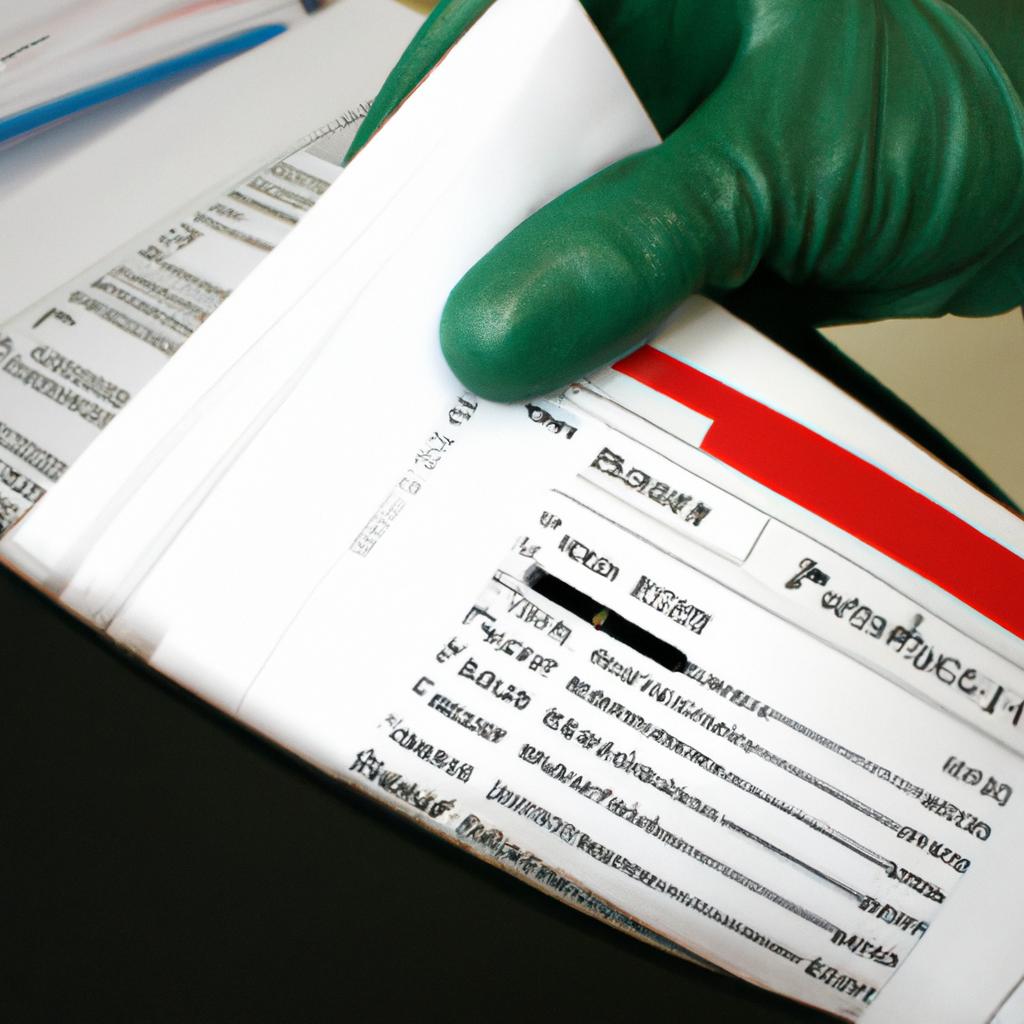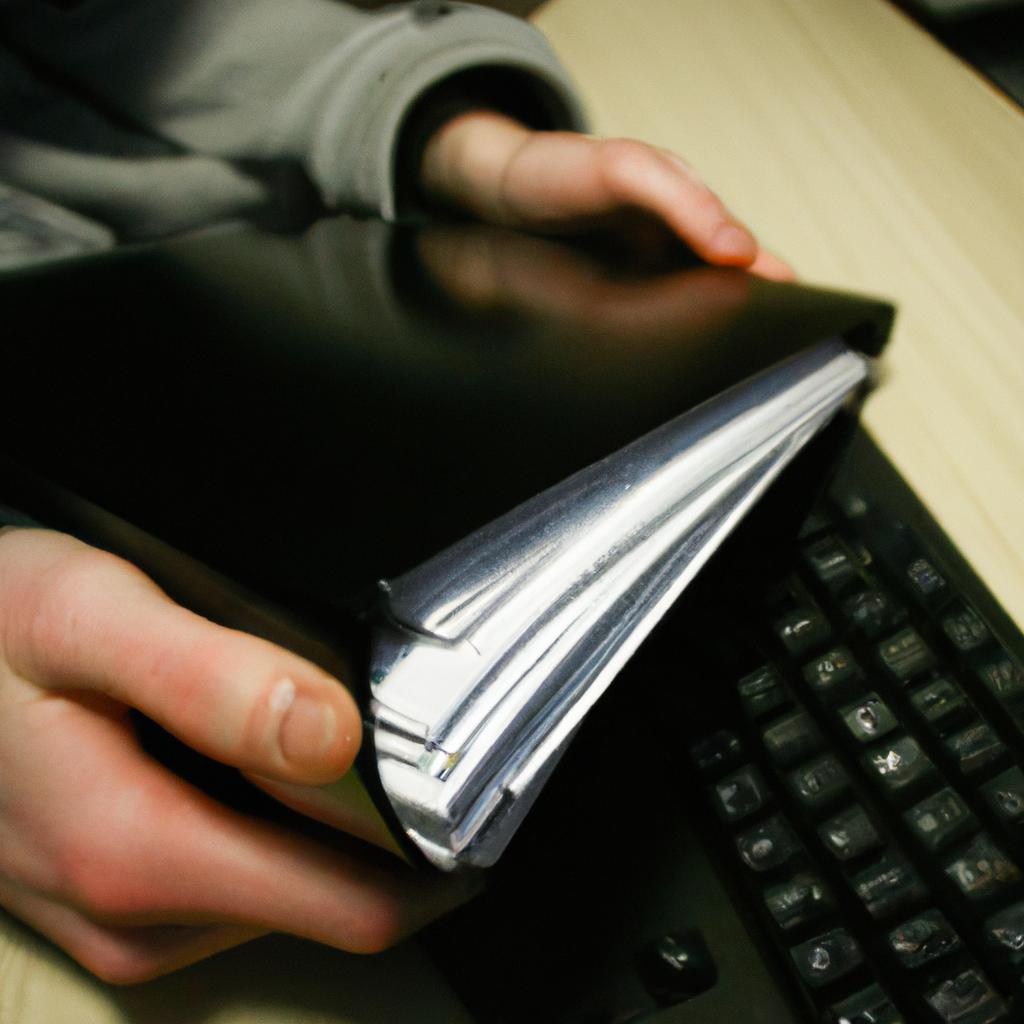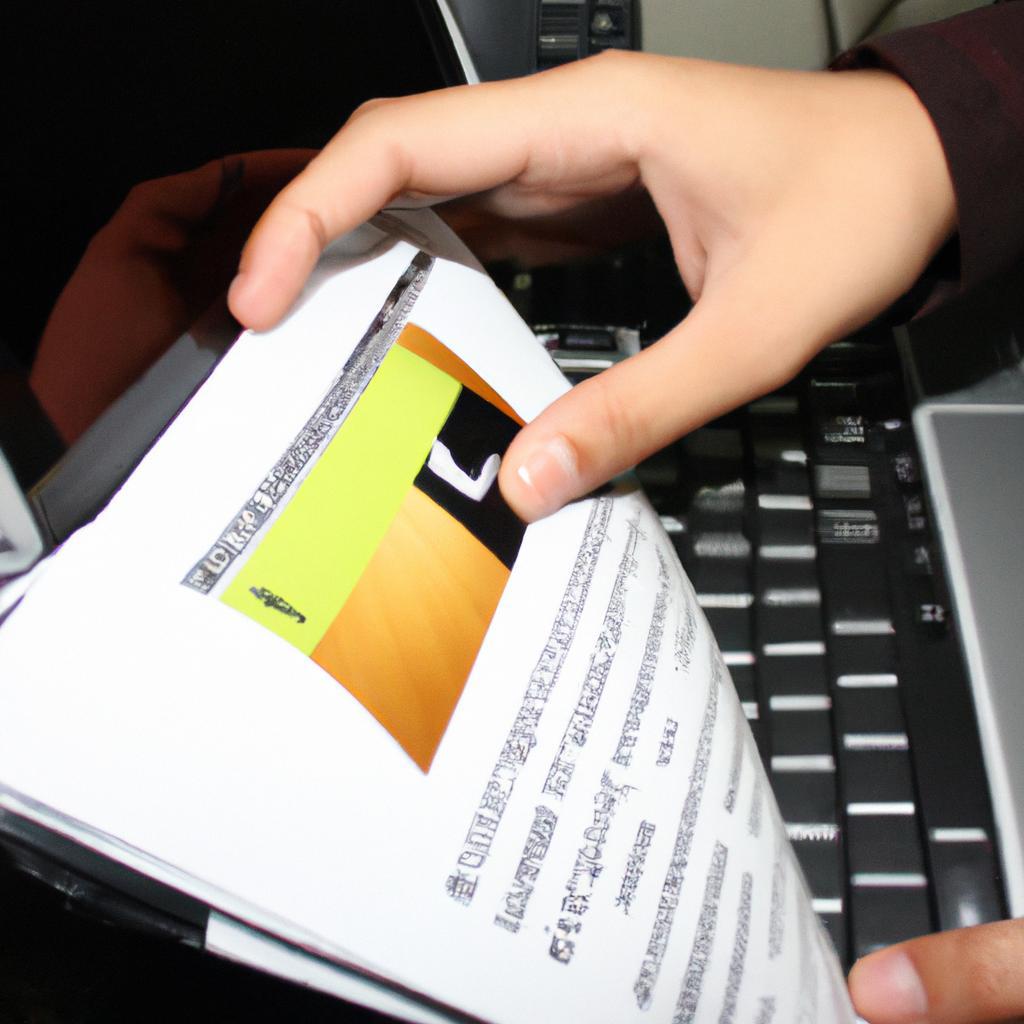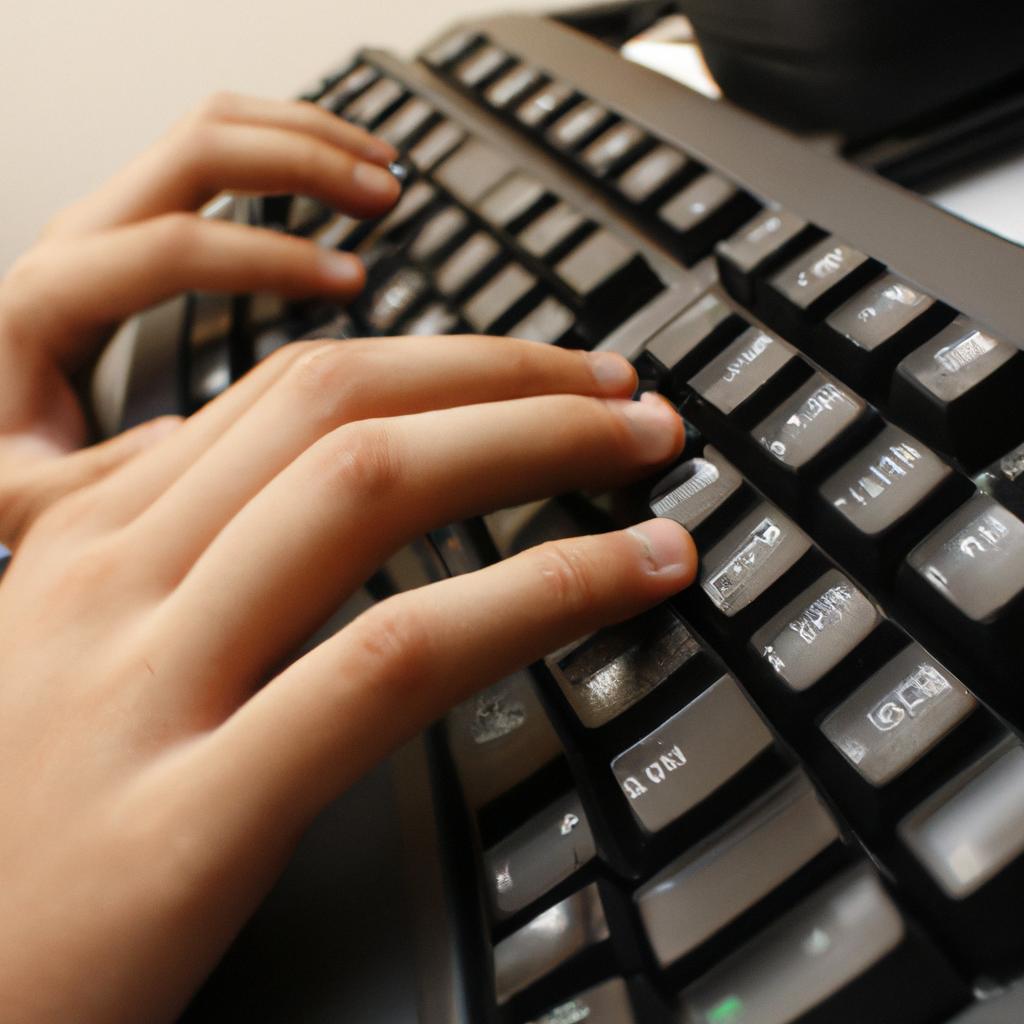Creating Pad Files: A Guide for Supporting Files in PAD
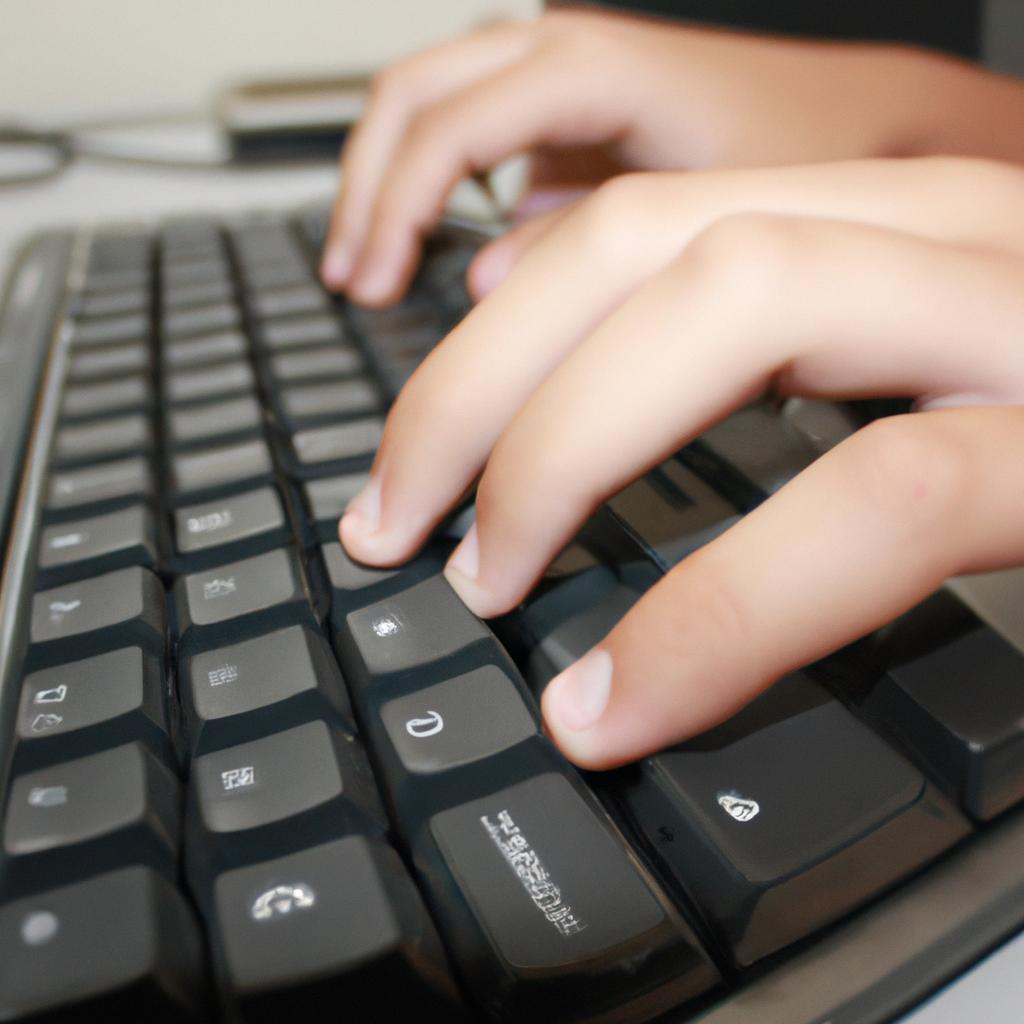
The use of PAD (Portable Application Description) files has become increasingly prevalent in the digital software industry as a means to provide comprehensive and standardized information about various applications. These XML-based files serve as vital resources for developers, distributors, and users alike, facilitating efficient management and dissemination of software data. However, creating PAD files can be a complex task that requires meticulous attention to detail and adherence to specific guidelines. In this article, we will explore the process of creating PAD files with precision and accuracy, providing valuable insights into best practices and strategies for supporting files within the PAD framework.
Consider a scenario where a software developer wishes to distribute their innovative application through multiple channels, including online marketplaces and download portals. To ensure seamless integration across various platforms, it is crucial for the developer to create an informative and well-structured PAD file that accurately represents their product. This entails not only providing key details such as software name, version number, company information, and website URL but also incorporating additional supporting files such as screenshots, icons, user manuals, or even video demonstrations. By effectively utilizing these supplementary materials within the PAD file format, developers can enhance their applications’ visibility while enabling potential users to make informed decisions based on comprehensive information provided directly within the file itself.
In order In order to create a PAD file, developers should follow these steps:
-
Research and understand the PAD specification: Familiarize yourself with the official PAD specification document to ensure compliance with the standardized format. This will help you understand the required elements and attributes that need to be included in your PAD file.
-
Gather necessary information: Collect all relevant details about your software, including its name, version number, company information, website URL, and contact details. Additionally, compile any supporting files such as screenshots, icons, user manuals, or videos that you want to include in your PAD file.
-
Create an XML structure: Use an XML editor or any text editor to create a new XML file. Begin by adding the necessary XML declaration at the top of the file.
-
Start building your PAD file: Follow the PAD specification guidelines to add various elements and attributes within your XML structure. Start with required elements such as “Program_Name,” “Program_Version,” “Company_Name,” etc., and provide corresponding values for each element.
-
Add optional elements: Include additional optional elements based on your application’s features and specifications. This may include elements like “Program_Release_Status” (e.g., beta or stable), “Program_System_Requirements,” or “Program_Change_Log.”
-
Incorporate supporting files: To include supplementary materials like screenshots or icons, use appropriate tags provided by the PAD specification document within your XML structure. These tags may vary depending on the type of supporting file you wish to include.
-
Validate your PAD file: Once you have completed building your PAD file, it is important to validate it using a reliable validation tool or service available online. Validation ensures that your file adheres to the specified format and minimizes errors during distribution.
-
Distribute your PAD file: After successful validation, make sure to distribute your PAD file along with your software package through various channels such as online marketplaces, download portals, or your own website. This will enable potential users and distributors to access comprehensive information about your application.
By following these steps and paying attention to detail, you can create a well-structured PAD file that accurately represents your software and facilitates its distribution across multiple platforms effectively.
Understanding the Purpose of PAD Files
Imagine you are a software developer who has just created a new application. You have invested countless hours and resources into its development, and now it is time to distribute your creation to potential users. However, with numerous software products available in today’s market, how do you ensure that your application stands out from the crowd? This is where PAD files come into play.
PAD (Portable Application Description) files provide a standardized format for describing software applications and their associated metadata. These XML-based files contain essential information about the software, such as its name, version number, description, screenshot URLs, download links, and more. By utilizing PAD files effectively, developers can streamline the distribution process while increasing visibility and accessibility for their applications.
To illustrate the importance of using PAD files, consider the following scenario: John is an independent game developer who has just finished creating an exciting new mobile game. He wants his game to reach as many players as possible but realizes that manually submitting his app to various download sites would be immensely time-consuming. Instead, John decides to create a PAD file for his game which he can submit once to multiple platforms or websites simultaneously. This approach saves him valuable time and allows him to focus on further enhancing his game.
The advantages of utilizing PAD files extend beyond convenience alone. Let us delve deeper by exploring four key benefits they offer:
- Efficiency: With a single PAD file submission, developers can reach multiple audiences across different platforms without having to repeat the submission process.
- Consistency: Standardization ensures that all necessary information about the software is included consistently in each distribution channel.
- Accuracy: Since PAD files are machine-readable, there is minimal room for error in interpreting or misrepresenting important details about the software.
- Visibility: By providing comprehensive descriptions and access points within PAD files, developers improve their chances of attracting attention from potential users.
To better understand these advantages, consider the following table:
| Advantage | Description |
|---|---|
| Efficiency | Submit once, distribute to many platforms. |
| Consistency | Standardized format ensures uniformity across distribution channels. |
| Accuracy | Machine-readable data minimizes errors in representation. |
| Visibility | Comprehensive information increases chances of attracting users. |
In conclusion, PAD files serve as a powerful tool for software developers seeking efficient and effective ways to promote their applications. By understanding their purpose and harnessing their benefits, developers can streamline the distribution process while maximizing visibility among potential users. In the subsequent section, we will explore how to choose the right software for creating PAD files.
Choosing the Right Software for Creating PAD Files
Having gained an understanding of the purpose and importance of PAD files, let us now delve into the process of creating these files using software. To illustrate this further, consider a hypothetical scenario where a software developer named John has developed a new application called “EasyScan” that he wishes to promote.
Creating PAD files can be made easier with the help of dedicated software tools designed specifically for this purpose. These tools offer various features and functionalities that streamline the creation process and ensure compliance with industry standards. Here are some key points to consider when choosing the right software for creating PAD files:
- User-friendly Interface: Look for software that offers an intuitive interface, making it easy to navigate through different sections and input relevant information.
- Customization Options: The ability to customize fields within the PAD file is crucial as it allows developers like John to tailor their listings based on specific requirements or preferences.
- Validation Capabilities: Opt for software that provides built-in validation checks to ensure adherence to the latest specifications outlined by the Association of Shareware Professionals (ASP).
- Integration with Submission Services: Some software tools also offer integration with submission services, enabling users to seamlessly submit their PAD files directly to multiple download sites.
To emphasize these important considerations even further, we present a table comparing three popular software options available in the market today:
| Software | User-Friendly Interface | Customization Options | Validation Capabilities | Integration with Submission Services |
|---|---|---|---|---|
| EasyPAD | Yes | Yes | Yes | No |
| PadGen | No | Limited | Yes | No |
| UltimatePAD | Yes | Extensive | Yes | Yes |
By carefully evaluating these factors and considering individual needs, developers like John can select the most suitable software for creating their PAD files efficiently and effectively. In the subsequent section, we will explore how to gather the necessary information required for crafting comprehensive PAD files.
As developers embark on their journey of creating PAD files using appropriate software tools, it is essential to first gather all the necessary information that needs to be included in these files.
Gathering Necessary Information for PAD Files
Having understood the importance of creating PAD files in the previous section, let us now explore the process of choosing the right software to create these files effectively. To illustrate this further, consider a hypothetical scenario where a software developer named Alex is looking to distribute their newly developed application online.
When it comes to selecting suitable software for creating PAD files, there are several factors that need to be considered. These factors ensure that the chosen software meets all requirements and simplifies the process of generating accurate and comprehensive PAD files. Here are some key points to keep in mind:
- User-Friendly Interface: The software should have an intuitive interface that allows users like Alex to easily navigate through its features without any technical expertise.
- Compatibility with Various Platforms: It is crucial for the selected software to support multiple operating systems such as Windows, Mac, and Linux so that developers can cater to a wider audience.
- Customization Options: The ability to customize different sections within a PAD file enables developers to showcase their products uniquely. This includes adding screenshots, product descriptions, keywords, and contact information.
- Automation Capabilities: Look for software that offers automation features to streamline repetitive tasks involved in creating PAD files. This saves time and effort while ensuring consistency across multiple releases.
Here’s how using appropriate software for creating PAD files can benefit developers emotionally:
- Ensures professionalism by presenting applications accurately
- Saves time and effort by automating certain aspects of file creation
- Enhances visibility among potential users by providing detailed information about the product
- Boosts confidence in reaching target audiences effectively
Emotional Table:
| Benefits | Description |
|---|---|
| Professionalism | Presents applications more accurately |
| Time-saving | Automates certain aspects of file creation |
| Enhanced visibility | Provides detailed information about the product |
| Effective outreach | Boosts confidence in reaching target audiences effectively |
With the understanding of what to consider when selecting suitable software for creating PAD files, let’s now move on to the next section where we will explore how to create the XML structure for PAD files.
Creating the XML Structure for PAD Files
Imagine you have just finished gathering all the necessary information for your PAD file. Now it’s time to create the XML structure that will serve as the foundation of your PAD file. This section will guide you through the process, ensuring that you can effectively support your files using PAD.
To illustrate this process, let’s consider a hypothetical scenario where you are creating a PAD file for a software application named “ABC Editor.” The goal is to provide potential users with accurate and detailed information about this product in a structured format.
Before we delve into the XML structure itself, it’s essential to understand some key aspects:
-
Versioning: Specify different versions of your software within the PAD file by including version numbers along with their release dates. This helps users identify which version they should be downloading based on their requirements.
-
Descriptive Categories: Categorize your software appropriately to ensure its discoverability. Include categories such as “Audio & Multimedia,” “Business,” or “Games & Entertainment” to target specific audiences effectively.
-
Keywords: Incorporate relevant keywords that reflect your software’s features and functionalities. Think from the perspective of potential users who might search for similar applications using these terms.
-
Screenshot URLs: Provide direct links to high-quality screenshots showcasing various aspects of your software interface. These visuals help potential users get an idea of what to expect when using your application.
Now, let’s focus on constructing the actual XML structure for your PAD file:
| Element | Description |
|---|---|
ProgramName |
Specifies the name/title of your software/application |
ProgramURL |
Provides a URL where interested users can obtain more information or download/buy the software |
DownloadURL |
Offers a direct link to download/installation source |
CompanyName |
Indicates the name of the company/developer behind the software |
Version |
States the current version number and release date |
Category |
Assigns appropriate categories to your software |
Keywords |
Lists relevant keywords that describe your software’s features and functionalities |
Screenshot |
Includes a URL leading to screenshots showcasing different aspects of your application’s interface |
By following these guidelines, you can create a well-structured XML file for your PAD.
[Including Essential Details in PAD Files]
Including Essential Details in PAD Files
Creating the XML Structure for PAD Files is just the first step in ensuring that your supporting files are effectively represented. Once you have established the foundation, it’s time to focus on including essential details in your PAD files. By providing comprehensive information, you can enhance user understanding and curate a better overall experience.
Imagine you have developed a new software application called “SmartPhoto Editor.” To effectively showcase this product and provide users with accurate information, consider incorporating the following elements into your PAD file:
- File Size: Specify the size of your software application so that potential users can evaluate if it meets their storage capacity requirements.
- System Requirements: Outline the minimum system specifications necessary to run your software smoothly. This includes operating systems, processor speed, memory requirements, and any other relevant details.
- Supported Languages: Clearly state which languages are supported by your software application, allowing potential users from different regions to assess its compatibility with their preferred language settings.
- Licensing Information: Indicate whether your software is available as freeware or requires purchase and activation through license keys.
| Element | Description |
|---|---|
| File Size | 50 MB |
| System Requirements | Windows XP/Vista/7/8/10Intel Core i5 Processor4 GB RAM |
| Supported Languages | EnglishSpanishFrench |
| Licensing Information | Freeware |
By including such crucial information in your PAD file, you demonstrate attentiveness towards user needs and facilitate informed decision-making processes.
Moving forward, we will explore another vital aspect of managing PAD files – Submitting and Updating them regularly. This ensures that users always have access to up-to-date information about your applications while maintaining transparency throughout the development lifecycle
Submitting and Updating PAD Files
Section H2: Including Essential Details in PAD Files
Now that we have discussed the importance of including essential details in PAD files, let us explore how to create effective PAD files for supporting files. To illustrate this process, let’s consider a hypothetical scenario where you are a software developer preparing a PAD file for your latest application called “TechTool Pro.”
To begin with, it is crucial to provide accurate and comprehensive information about your software in the PAD file. This includes details such as the program name, version number, file size, operating system compatibility, language support, and release date. Additionally, ensure that you include relevant keywords and descriptions that accurately reflect the features and functionalities of your software.
Next, organize the contents of your PAD file in a structured manner using appropriate tags. Start by providing an overview of your software’s purpose and target audience. Then proceed to highlight its key features and benefits. It is also important to mention any special requirements or dependencies needed for the successful installation and usage of your application.
When creating a PAD file for supporting files like TechTool Pro, keep in mind these four important considerations:
- Simplicity: Make sure that all instructions provided within the PAD file are clear and easy to understand.
- Accessibility: Ensure that the links to download both the main software and any accompanying documentation or additional resources are easily accessible.
- Compatibility: Clearly state which versions of operating systems or other required software components are compatible with your application.
- Regular Updates: Commit yourself to regularly reviewing and updating your PAD file whenever there are significant changes made to your supported files.
Here is a table summarizing some best practices for creating effective PAD files:
| Best Practices | Description |
|---|---|
| Use Accurate Information | Provide correct details regarding your software such as title, version number, etc. |
| Include Descriptive Keywords | Use relevant keywords to enhance discoverability of your software. |
| Organize Contents | Structure the PAD file in a clear and logical manner, ensuring information is easy to navigate. |
| Regularly Update | Keep the PAD file up-to-date with any changes or improvements made to your software. |
By following these guidelines and incorporating key details into your PAD files for supporting files like TechTool Pro, you will increase the visibility and accessibility of your software within various distribution platforms. Remember that creating an informative and well-structured PAD file plays a crucial role in effectively promoting your application to potential users.