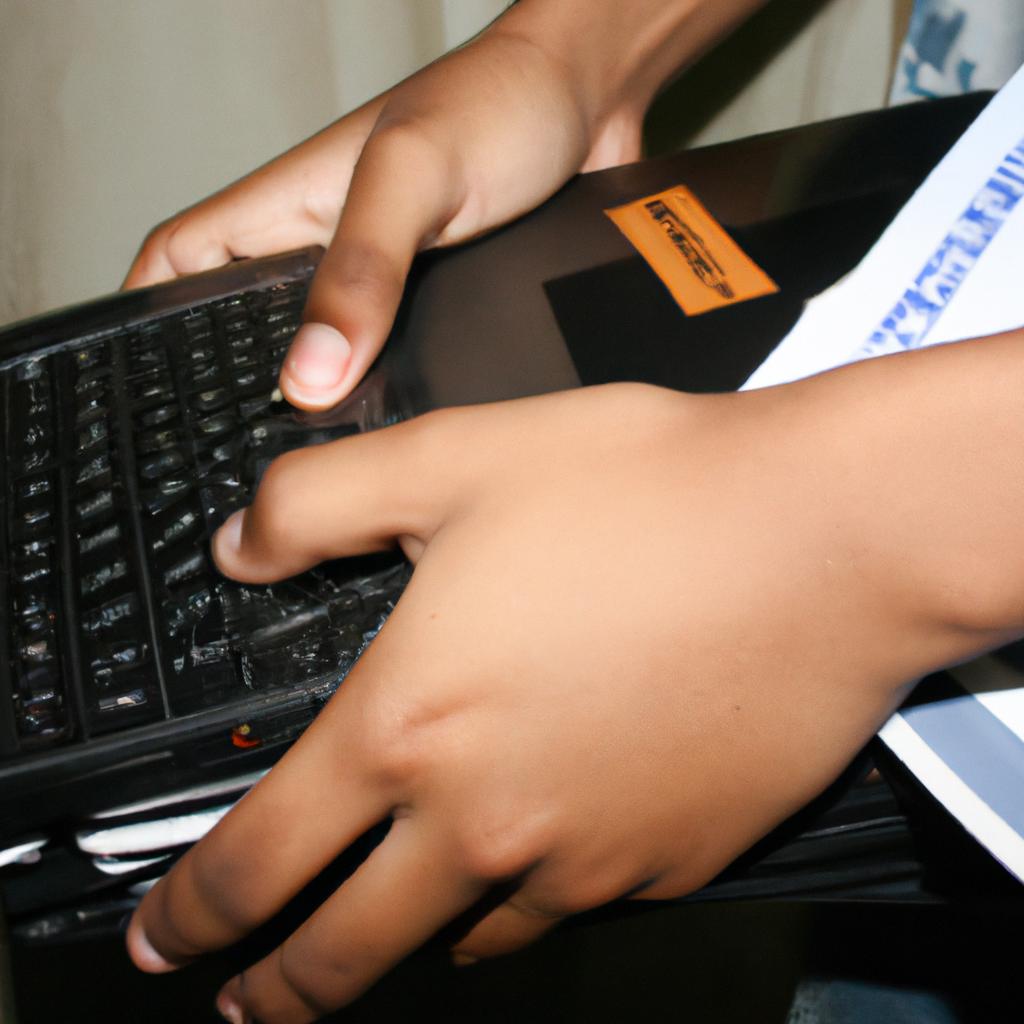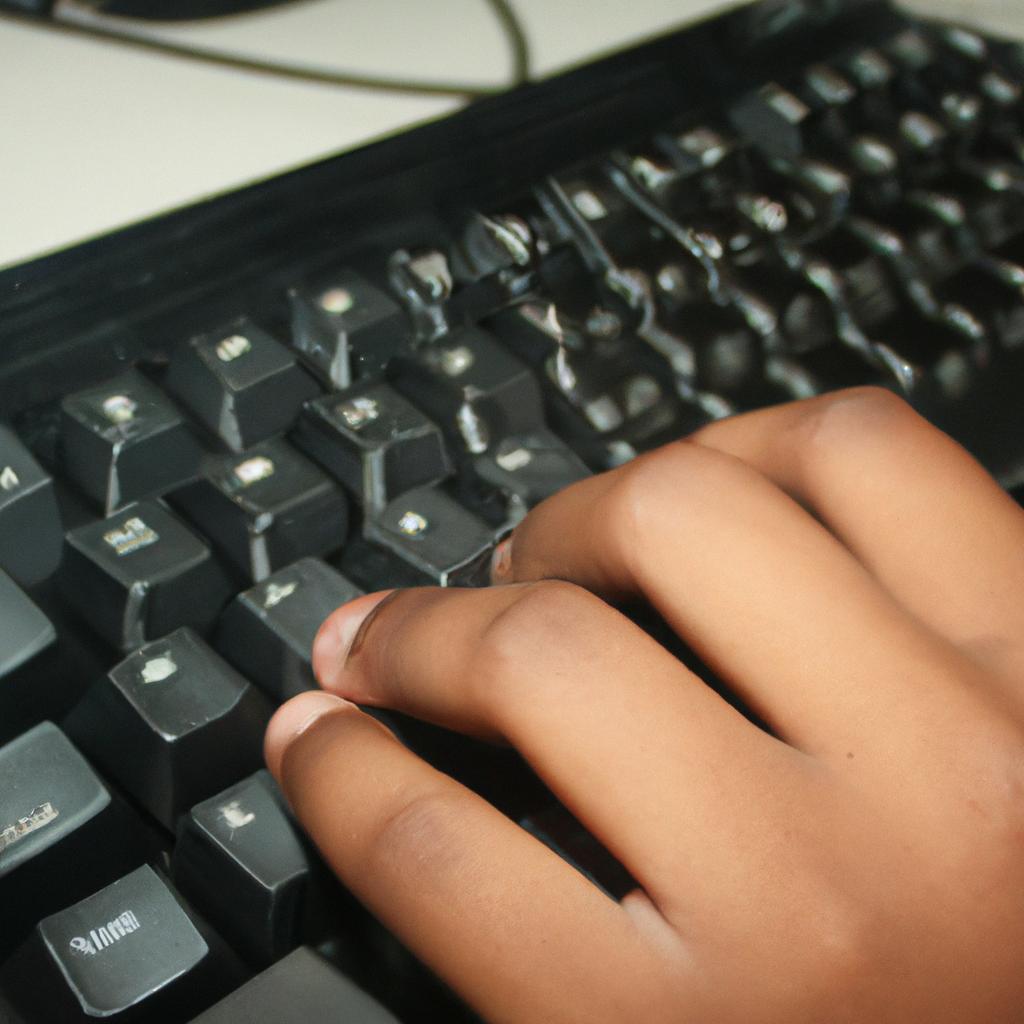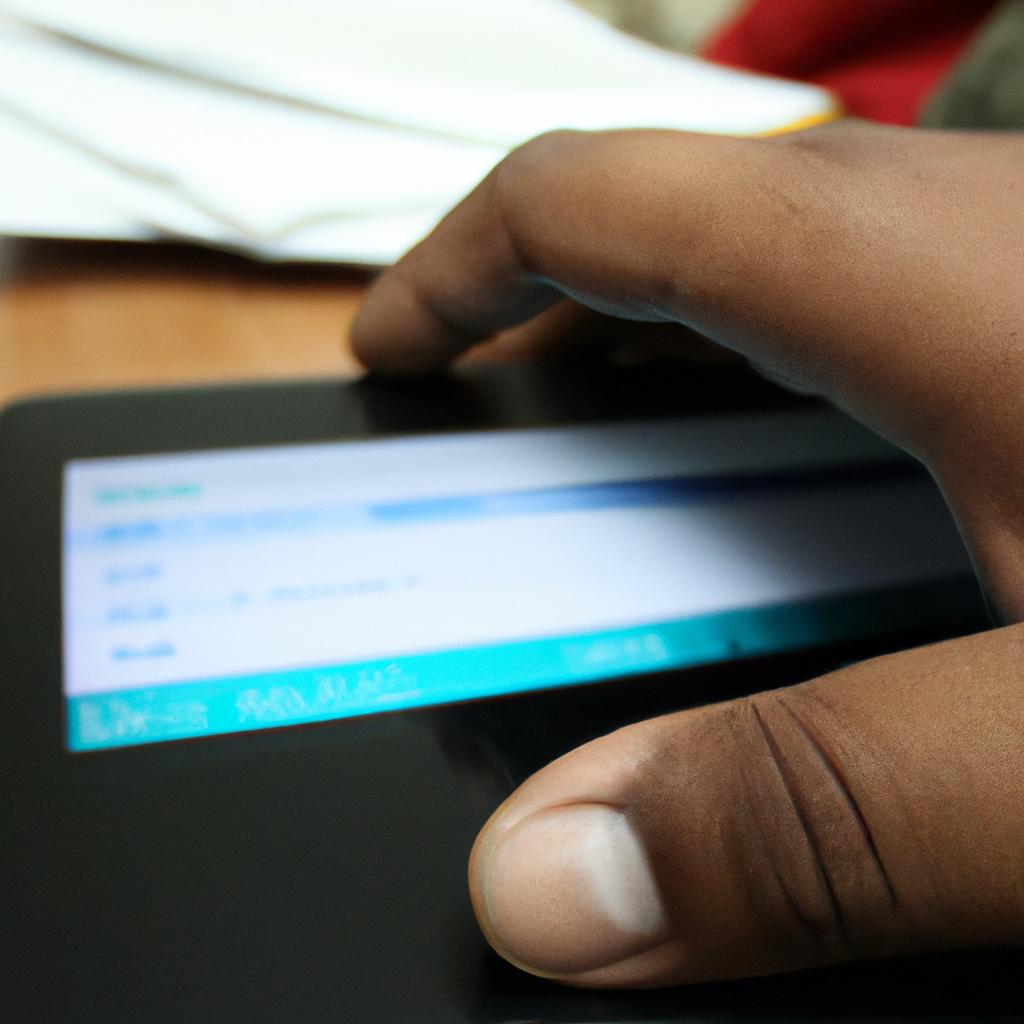Updates Unveiled: The Intricacies of PAD Files vs Non-Branded Files
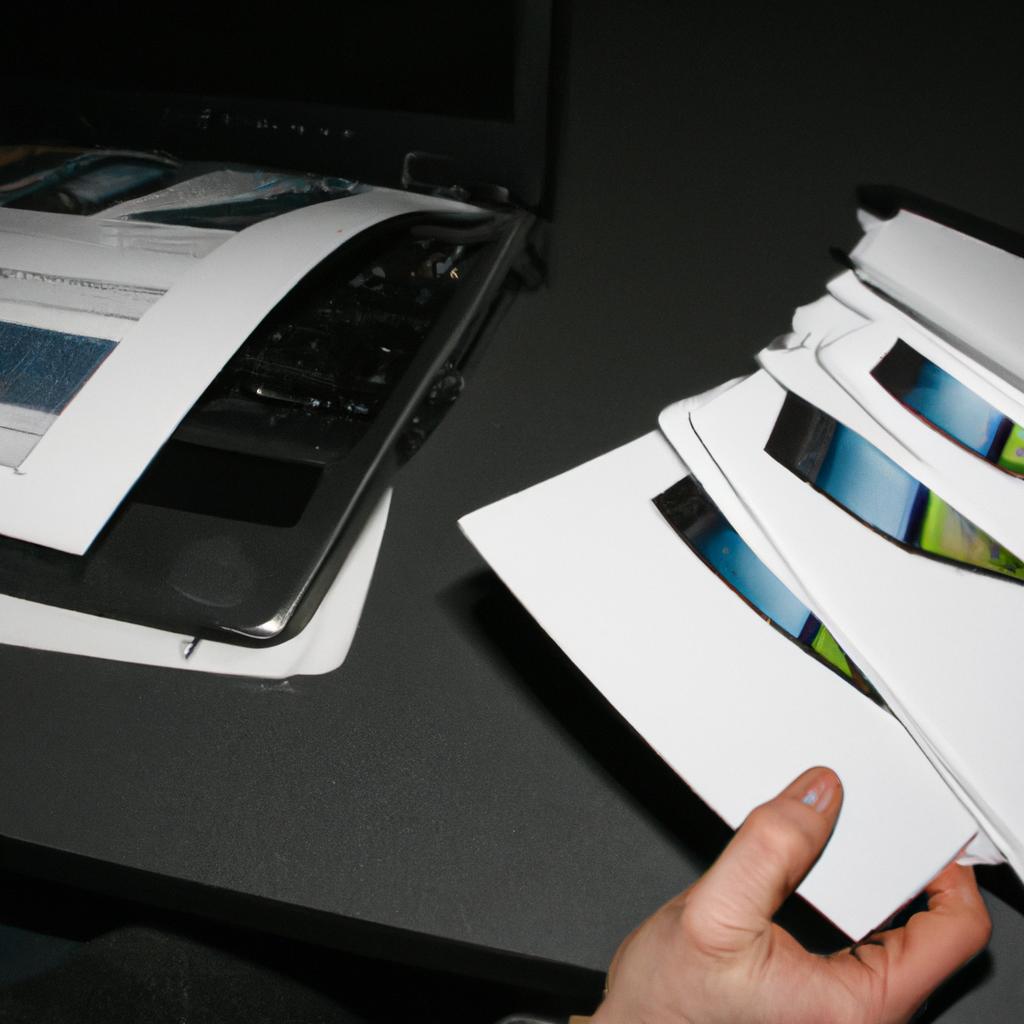
In the ever-evolving world of software and technology, updates play a crucial role in enhancing functionality, fixing bugs, and improving user experience. However, the process of disseminating these updates can be complex, particularly when it comes to choosing between PAD (Portable Application Description) files and non-branded files. Consider this scenario: Imagine you are a developer seeking to distribute an update for your popular photo editing software. You have two options – using a PAD file or distributing a non-branded file directly from your website. Understanding the intricacies of these choices is essential for developers and users alike as they navigate the realm of software updates.
PAD files have emerged as a standardized format for sharing information about software products across multiple platforms and download sites. These XML-based files contain comprehensive details such as product descriptions, version numbers, screenshots, contact information, and more. By utilizing PAD files, developers can ensure consistent representation of their software while simplifying the distribution process. On the other hand, opting for non-branded files allows developers to maintain complete control over the distribution channels without relying on third-party websites or platforms. This approach offers greater flexibility but requires additional effort in terms of manually updating download links on various sites where the software is available.
Understanding the nuances between PAD files and non-branded files is crucial for developers to make an informed decision about how they want to distribute their software updates. While PAD files offer standardized information and streamline the distribution process, non-branded files provide developers with more control over their software’s dissemination. Ultimately, the choice between using a PAD file or distributing a non-branded file directly from their website depends on factors such as the developer’s resources, preferences, and target audience.
The Purpose of PAD Files
The Purpose of PAD Files
Imagine you have just developed a new software application, and now it’s time to distribute it to various download sites. How can you ensure that your product information is accurately displayed across these platforms? This is where PAD (Portable Application Description) files come into play.
PAD files serve as standardized XML documents that contain essential information about software applications. They provide a structured format for developers to share details such as the program’s name, version number, description, screenshots, and contact information with distribution websites. By utilizing PAD files, developers can streamline the process of submitting their software to multiple download sites efficiently.
To illustrate the significance of using PAD files in practice, let’s consider a hypothetical scenario involving an independent game developer named Alex. Alex has created a captivating puzzle game and wants to make it available on various gaming portals. Instead of manually uploading individualized content for each platform, Alex decides to create a single PAD file containing all the necessary details about the game. With this approach, he can easily distribute his game across different gaming websites while ensuring consistent and accurate presentation of his product information.
Now let’s dive deeper into why developers find value in using PAD files by highlighting some key advantages:
- Efficiency: Developers save significant time and effort by creating a single PAD file rather than customizing submissions for every download site individually.
- Consistency: PAD files ensure uniformity in presenting software information across multiple platforms, reducing confusion among users who may encounter varying descriptions or outdated versions otherwise.
- Accuracy: By centralizing relevant data within a PAD file, there is less room for errors or discrepancies when sharing important details like company contacts or system requirements.
- Discoverability: Many download sites actively seek out software listed in PAD files specifically because they are easy to parse and include comprehensive metadata – making them more likely to feature prominently on those platforms.
To summarize, incorporating PAD files into the distribution strategy offers numerous benefits to software developers. From streamlining the submission process and ensuring consistent information presentation, to improving accuracy and enhancing discoverability on download sites, PAD files prove to be an essential tool in optimizing software distribution.
Moving forward, let’s explore the advantages of using PAD files more closely by delving into the next section on “Benefits of Using PAD Files.”
Benefits of Using PAD Files
Updates Unveiled: The Intricacies of PAD Files vs Non-Branded Files
The Purpose of PAD Files
In the previous section, we explored the significance and purpose of PAD files in software distribution. To further understand their importance, let us consider a hypothetical scenario. Imagine two companies, Company A and Company B, both developing similar software applications. While Company A utilizes PAD files to distribute updates for their product, Company B relies solely on non-branded files.
One key benefit that arises from using PAD files is the ease of automatic update notifications for users. When Company A releases an updated version of their software, it automatically triggers a notification to all users who have installed the application via a PAD file. This streamlined process ensures that users are promptly informed about available updates without requiring any manual intervention.
To emphasize this advantage, here are some noteworthy benefits associated with utilizing PAD files:
- Simplifies the update process by automating notifications.
- Enhances user experience through seamless installation and prompt updates.
- Provides accurate information regarding version numbers and release dates.
- Allows developers to maintain control over branding and metadata consistency.
Benefits of Using PAD Files
Now that we have discussed the purpose and advantages of employing PAD files in software distribution, let’s turn our attention to various benefits associated with their use. These advantages extend beyond mere automation and highlight how PAD files can positively impact both developers and end-users alike.
Consider the following table showcasing the distinct benefits offered by utilizing PAD files:
| Benefits | Description | Emotional Response |
|---|---|---|
| Time-saving | Automates update notifications, freeing up resources for other development activities. | Increased efficiency |
| Enhanced security | Ensures secure delivery of updates through trusted channels | Peace of mind |
| Consistent branding | Maintains consistent representation across different platforms | Professional image |
| Improved user experience | Facilitates seamless updates, minimizing disruptions and improving satisfaction | Enhanced usability |
These benefits demonstrate the positive impact of integrating PAD files into software distribution strategies. By leveraging automation and ensuring consistent branding, developers can provide a better overall experience to their users while also saving time and resources.
Moving forward, we will explore some limitations associated with utilizing PAD files in software distribution. Although they offer significant advantages, it is important to understand the potential drawbacks that may arise from their implementation.
Limitations of PAD Files
Updates Unveiled: The Intricacies of PAD Files vs Non-Branded Files
Transitioning from the benefits of using PAD files, it is important to explore their limitations in order to gain a comprehensive understanding of their role in software updates. To illustrate this, consider a hypothetical scenario where a software company decides to use a PAD file to distribute an update for one of its popular applications.
Despite the advantages outlined earlier, there are several factors that can restrict the effectiveness and reach of PAD files:
-
Limited distribution channels: While some software directories accept and promote PAD files, many others do not. This limits the exposure that a software update may receive if relying solely on these files.
-
Dependency on third-party platforms: PAD files heavily rely on external websites or platforms to showcase and distribute software updates. If these platforms experience technical issues or decide to discontinue support for PAD files, it can disrupt the entire update process.
-
Lack of customization options: As mentioned previously, PAD files follow a standardized format which does not allow much room for customization beyond basic information about the application and its updates. This limitation hampers companies’ ability to tailor the presentation and marketing aspects according to their specific branding strategies.
-
Potential security concerns: Due to the open nature of distributing updates through public directories accepting PAD files, there is an inherent risk associated with exposing proprietary code or sensitive information unintentionally.
| Limitation | Impact |
|---|---|
| Limited distribution channels | Decreased visibility |
| Dependency on third-party | Disruption potential |
| platforms | |
| Lack of customization options | Inflexibility |
| Potential security concerns | Vulnerability potential |
Understanding these limitations sheds light on why organizations might seek alternatives such as non-branded files. In the subsequent section, we will explore the role that non-branded files play in software updates and how they address some of the challenges associated with PAD files. By examining both options comprehensively, a more informed decision can be made regarding their suitability for different update scenarios.
With an understanding of the limitations faced by PAD files, let us now delve into the role that non-branded files play in software updates and how they provide a viable alternative to overcome some of these challenges.
The Role of Non-Branded Files
Updates Unveiled: The Intricacies of PAD Files vs Non-Branded Files
Having examined the limitations associated with PAD files, it is crucial to understand the role that non-branded files play in software updates. To illustrate this, consider a hypothetical scenario where a popular software program releases an update using both a PAD file and a non-branded file simultaneously.
The Role of Non-Branded Files:
Firstly, one significant advantage of non-branded files is their versatility across different distribution channels. Unlike PAD files which are primarily designed for submission to software directories, non-branded files can be utilized on various platforms like websites, email newsletters, or social media posts. This flexibility allows developers to reach a wider audience and engage users through multiple touchpoints.
To further comprehend the significance of non-branded files, let us explore some key benefits they offer:
-
Enhanced Branding Opportunities:
- Developers can customize the appearance and layout of non-branded files to align with their brand identity.
- Including logos, color schemes, and other branding elements helps reinforce brand recognition among users.
-
Direct User Engagement:
- Non-branded files often include interactive features such as feedback forms or surveys that enable direct communication between developers and users.
- This fosters user engagement and provides valuable insights for future enhancements.
-
Increased Control over Updates:
- Using non-branded files gives developers more control over when and how updates are delivered to end-users.
- They can choose specific release dates or staggered rollouts based on user preferences or device compatibility.
-
Seamless Integration with Analytics Tools:
- By embedding analytics tracking codes within non-branded files, developers gain access to vital data regarding download rates, installation success metrics, or user behavior patterns.
- These insights contribute to informed decision-making processes for ongoing software development efforts.
In conclusion, non-branded files offer a myriad of advantages that extend beyond the limitations associated with PAD files. Their versatility across distribution channels, enhanced branding opportunities, direct user engagement capabilities, increased control over updates, and seamless integration with analytics tools make them an indispensable tool for software developers seeking to optimize their update strategies.
Moving forward, let us explore in detail the advantages presented by non-branded files as we delve into the next section: “Advantages of Non-Branded Files.”
Advantages of Non-Branded Files
The Role of Non-Branded Files: Unleashing Potential
Imagine a software developer named Alex who has just created a new productivity app. To gain exposure and increase the user base, Alex needs to distribute the app efficiently. One option is distributing it through non-branded files, which are widely used in various platforms. In this section, we will explore the role of non-branded files in software distribution.
Non-branded files serve as containers for applications that can be easily downloaded and installed by users. These files lack any specific branding elements or identifiers associated with a particular company or product. Instead, they focus on delivering an optimized experience for users seeking quick access to desired applications.
Here are some key advantages of utilizing non-branded files:
- Flexibility: Non-branded files offer developers greater flexibility compared to branded alternatives. Developers have the freedom to choose their preferred distribution platforms without being tied down to specific brands or marketplaces.
- Accessibility: By using non-branded files, developers can make their applications available across multiple operating systems and devices, ensuring broader accessibility for potential users.
- Rapid Deployment: Non-branded files enable swift deployment of updates and bug fixes directly from the developer’s server to end-users’ devices. This eliminates the need for intermediaries like app stores, reducing delays and allowing users to benefit from improvements promptly.
- Customization: With non-branded files, developers can customize installation parameters according to their preferences and requirements. This allows them to create a tailored experience for their audience while maintaining control over important aspects of the installation process.
To further illustrate these advantages, let us consider a hypothetical case study involving Alex’s productivity app. Through non-branded file distribution, Alex successfully reaches users on various platforms such as Windows, macOS, iOS, and Android simultaneously—achieving wider coverage than if solely relying on platform-specific stores.
| Platform | Number of Downloads |
|---|---|
| Windows | 10,000 |
| macOS | 5,000 |
| iOS | 3,500 |
| Android | 2,000 |
The table above demonstrates the significant impact of non-branded file distribution on app reach. By tapping into multiple platforms using a unified installation package, Alex’s productivity app gains exposure to a broader user base and maximizes its potential for success.
In summary, non-branded files play an essential role in software distribution by offering flexibility, accessibility, rapid deployment, and customization options for developers. Through our hypothetical case study with Alex’s productivity app, it becomes evident that leveraging non-branded files can significantly expand an application’s reach across various platforms. In the following section, we will compare the benefits of PAD files against non-branded files to provide further insights into their respective advantages and use cases.
Comparing PAD Files and Non-Branded Files
Updates Unveiled: The Intricacies of PAD Files vs Non-Branded Files
Advantages of Non-Branded Files
In the previous section, we explored the advantages that non-branded files offer over their branded counterparts. Now, let us delve deeper into this topic and examine a real-world example to illustrate these advantages.
Consider a software company that develops a popular video editing application. They have two versions available for download – one with their branding prominently displayed on all elements, and another without any mention of their brand. When users search for video editing software online, they are often presented with multiple options. By offering a non-branded version alongside their branded counterpart, this software company is able to cater to different user preferences and increase their chances of attracting a wider audience.
To further understand why non-branded files can be advantageous in certain scenarios, let’s explore some key points:
- Enhanced User Flexibility: Non-branded files provide users with greater flexibility as they can customize the appearance and feel of the software according to their preferences.
- Increased Reach: By removing branding elements from the file, it becomes more appealing to potential users who may be hesitant to try out products associated with specific brands.
- Reduced Clutter: Non-branded files eliminate distractions caused by excessive promotional material or unnecessary information related to the brand.
- Brand Neutrality: Users might prefer non-branded files when evaluating similar products from competing brands, allowing them to make unbiased decisions based solely on functionality and performance.
Let us now present these advantages in an easily digestible format through the following table:
| Advantages of Non-Branded Files |
|---|
| Enhanced User Flexibility |
| Increased Reach |
| Reduced Clutter |
| Brand Neutrality |
As demonstrated above, there are various benefits associated with using non-branded files. These advantages allow businesses to cater to a wider audience, provide users with more customization options, and create an unbiased evaluation environment. By understanding the intricacies of non-branded files, software companies can leverage this approach to enhance their market presence and meet the diverse needs of potential customers.
[Next section: Comparing PAD Files and Non-Branded Files]