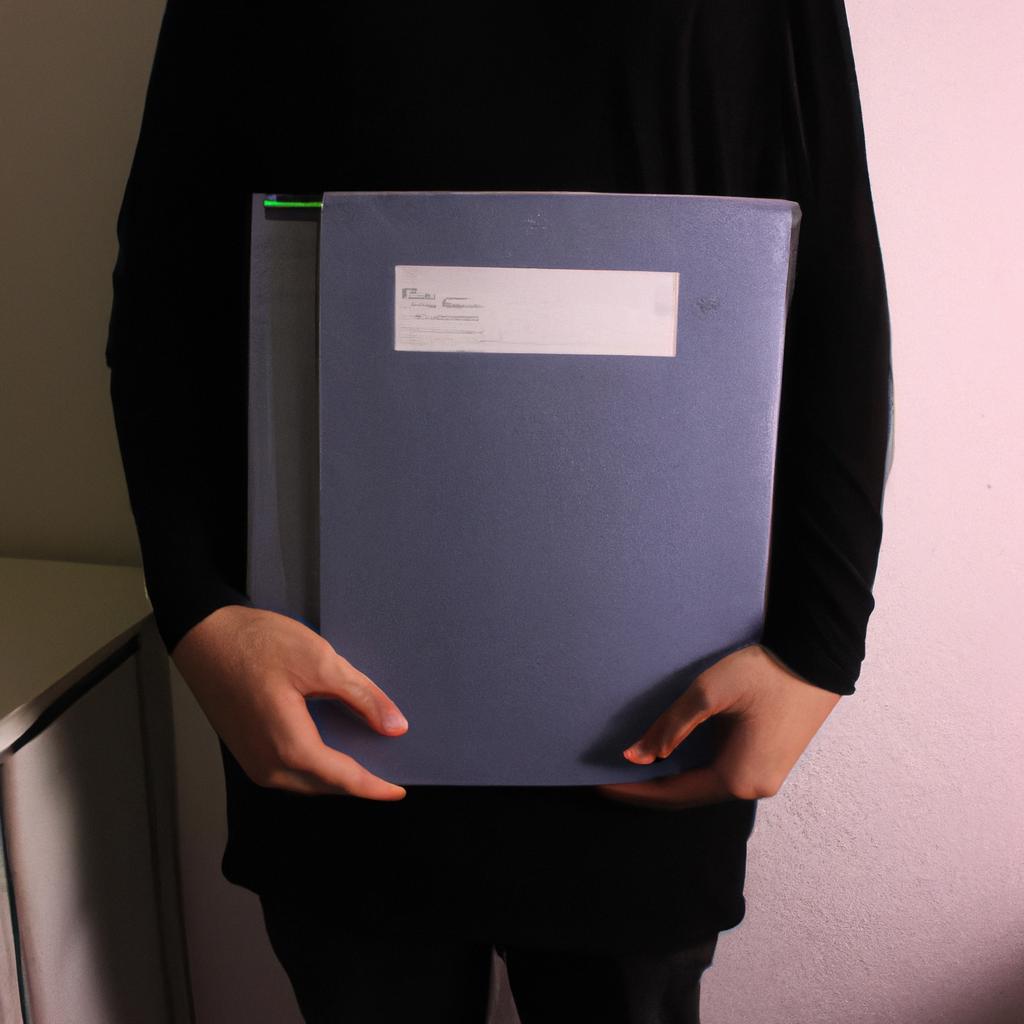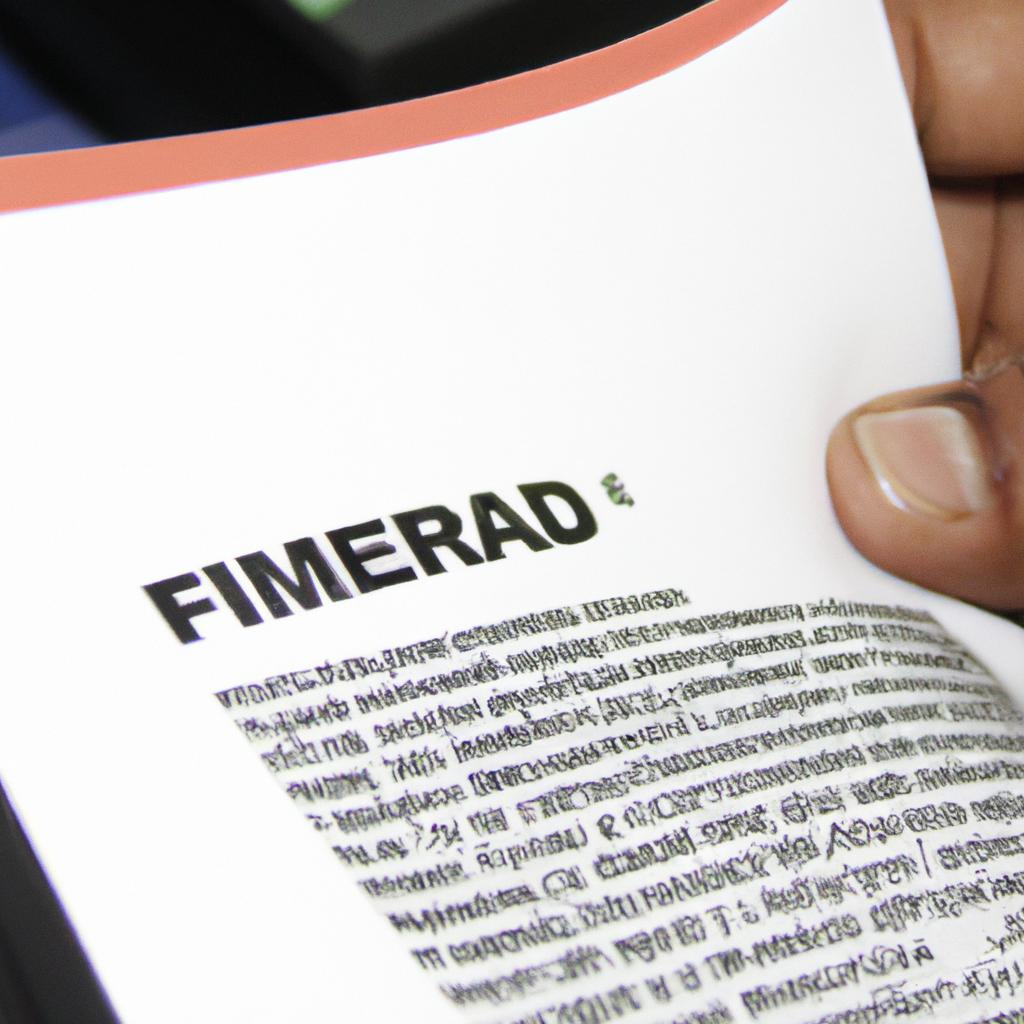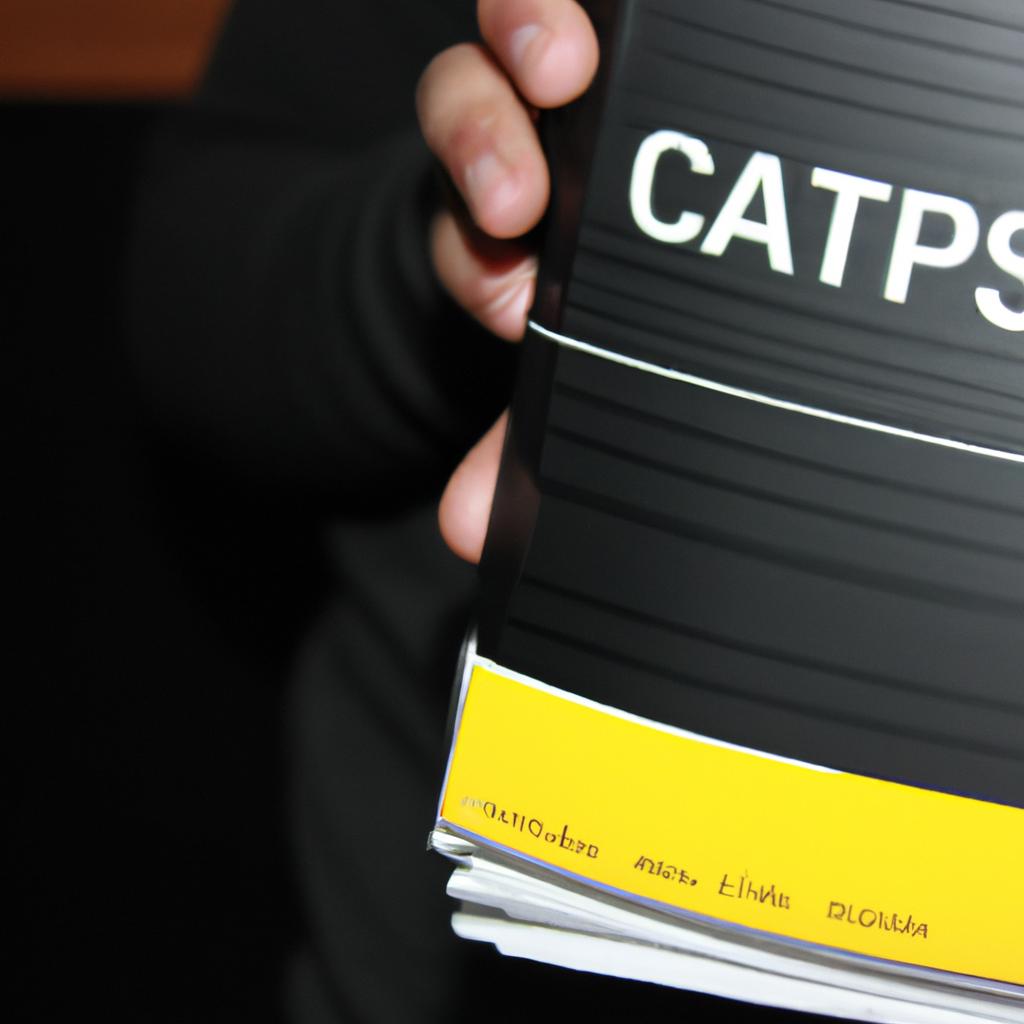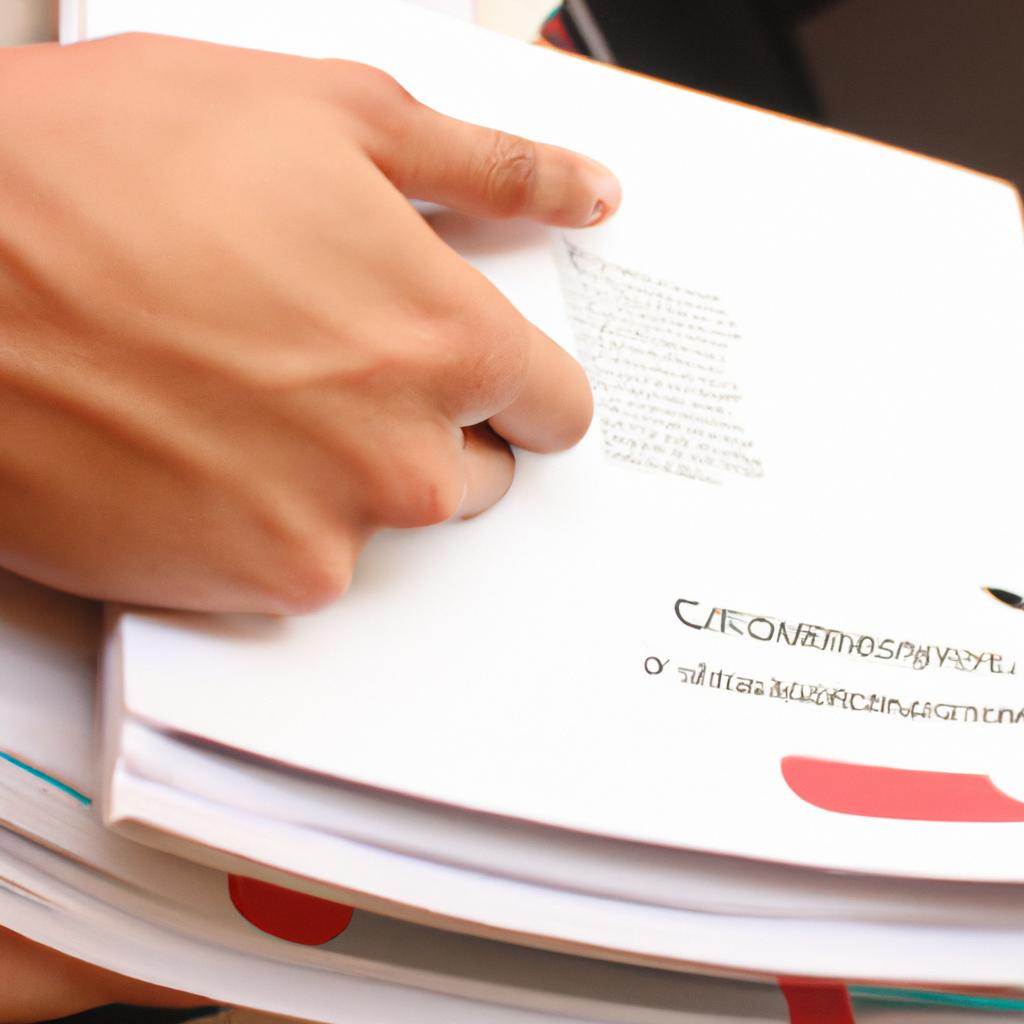Version History: A Comprehensive Guide to PAD Files Information

Version History: A Comprehensive Guide to PAD Files Information
Imagine a scenario where you are in the process of downloading and installing software from the internet. Suddenly, your computer freezes, and an error message appears on your screen. Frustration sets in as you realize that this could have been avoided if you had access to accurate information about the version history of the software you were attempting to install. In today’s digital age, having a comprehensive understanding of PAD (Portable Application Description) files and their associated version histories is essential for both users and developers alike.
This article aims to provide a detailed exploration of PAD files and their significance in providing vital information related to software versions. By examining case studies and exploring hypothetical scenarios, we will delve into why knowing the version history of a particular software can be crucial for making informed decisions regarding its installation or upgrade. Furthermore, we will discuss how developers can utilize PAD files effectively by including relevant details such as release dates, bug fixes, new features, and compatibility updates. Through this comprehensive guide, readers will gain insights into the importance of accessing accurate version history information through PAD files when engaging with various software applications.
What are PAD files?
PAD (Portable Application Description) files are XML documents used to provide standardized information about software products. They serve as a means of distributing accurate and up-to-date details regarding software features, system requirements, download locations, and other pertinent information. By utilizing PAD files, developers can ensure that their product listings across various software directories remain consistent.
To illustrate the importance of PAD files, let us consider an example where a developer has created a new productivity tool called “TaskMaster.” Without using PAD files, the developer would need to manually update each listing on different software download sites whenever there is any change in the software’s description or features. This could be time-consuming and prone to human error. However, by employing PAD files, the developer can simply update one central XML document and have all the relevant information propagated automatically across multiple platforms.
Using PAD files offers several advantages for both developers and users:
- Efficiency: With PAD files, developers can streamline the process of updating their software listings on various distribution channels.
- Accuracy: By providing standardized information through PAD files, developers ensure that potential users receive consistent and reliable data about their products.
- Discoverability: Software directories often use automated tools to scan for updated content. Utilizing PAD files increases the likelihood that your software will be discovered and featured prominently.
- User experience: Users benefit from accessing comprehensive and uniform information about software products they are interested in downloading or purchasing.
| Advantages of Using PAD Files |
|---|
| Efficiency |
| User Experience |
In summary, PAD files play a crucial role in simplifying the distribution of accurate and up-to-date information about software products. The next section will delve into why these files hold such significance within the realm of digital marketing and promotion: “Why are PAD files important?”
Why are PAD files important?
Continuing from our previous discussion on what PAD files are, let us now delve into the significance of these files in the software industry. To illustrate their importance, consider a scenario where a software developer releases an application without utilizing a PAD file. As potential users come across this new release, they face several challenges and uncertainties related to its installation and compatibility with different systems.
To address these issues effectively, developers have turned to PAD files as a standardized means of sharing essential information about their software products. These XML-based files serve as repositories for details such as product descriptions, system requirements, download URLs, contact information, and more. By making this data readily available through PAD files, developers empower both end-users and software distribution platforms with accurate information that aids decision-making processes.
The use of PAD files offers numerous benefits for all stakeholders involved in the software ecosystem:
- Enhanced user experience: With access to comprehensive information via PAD files, prospective users can make informed decisions about whether or not to install specific applications.
- Streamlined software distribution: Distribution platforms can automatically process PAD files to populate their catalogs with up-to-date listings, ensuring efficient dissemination of reliable app details.
- Efficient updates management: Developers can include version history within their PAD files, allowing users to stay informed about bug fixes, feature enhancements, and other changes over time.
- Improved search engine optimization (SEO): Search engines index content present in PAD files using relevant keywords provided by developers. This indexing assists in driving organic traffic towards the respective software offerings.
To grasp the essence of how beneficial PAD files can be in practice, let’s take a look at the following table showcasing two contrasting scenarios – one involving the absence of a PAD file and another demonstrating its presence:
| | Scenario 1 | Scenario 2 |
|---|-----------------------------|----------------------------------|
| A | User finds software online | User finds software online |
| B | Uncertain about compatibility and installation process | Finds a PAD file with comprehensive details that answer all questions |
| C | Downloads the application | Makes an informed decision to download or not based on provided information |
| D | Struggles with installation, faces compatibility issues, and seeks additional support | Installs seamlessly without any issues due to accurate system requirements mentioned in the PAD file |
In summary, by utilizing PAD files, developers can improve user experience, streamline distribution processes, manage updates efficiently, and enhance their app’s visibility through SEO. Now that we understand why these files are crucial in the software industry ecosystem let us explore how they work in our subsequent section titled “How do PAD files work?”
Transition into next section: How do PAD files work?
How do PAD files work?
Version History: A Comprehensive Guide to PAD Files Information
Why are PAD files important? In the previous section, we explored the significance of PAD files in software distribution. Now, let’s delve deeper into how these files work and their role in ensuring efficient dissemination of software updates.
Imagine a scenario where you have recently developed an innovative photo editing application. You want your users to benefit from regular updates that include bug fixes, feature enhancements, and security patches. This is where PAD files come into play as they facilitate seamless communication between software developers and download sites.
To better understand how PAD files work, consider the following key aspects:
-
Structure: PAD files follow a standardized XML format, making them easily readable by both humans and machines. They typically consist of various elements such as program name, version number, file URLs, release dates, descriptions, system requirements, contact information for support or inquiries, and more.
-
Updates: One significant advantage of using PAD files is their ability to inform download sites about new versions or updates available for a particular software product. By providing comprehensive details about each update through the PAD file, developers can ensure that users receive timely notifications and access to the latest features and improvements.
-
Automation: The use of PAD files streamlines the process of updating software across multiple platforms or download sites simultaneously. Rather than manually submitting individual updates to each platform separately, developers only need to modify the relevant details within the centralized PAD file once and distribute it accordingly.
-
Trustworthiness: Since PAD files contain specific information about changes made in each update along with secure digital signatures provided by trusted entities like certification authorities (CAs), they enhance trust among users downloading software from different sources.
In summary, understanding how PAD files operate enables software developers to efficiently communicate updates and maintain consistency across diverse platforms.
Key elements of a PAD file
Version History: A Comprehensive Guide to PAD Files Information
How do PAD files work?
In the previous section, we explored the inner workings of PAD files and their importance in software distribution. To further understand the intricacies of this file format, let’s delve into the key elements that make up a PAD file.
Key elements of a PAD file
To provide an engaging example, imagine a scenario where you are a software developer looking to distribute your latest application through various download sites. As part of the submission process, you would need to create a PAD file containing essential information about your software. This ensures accurate and consistent data across multiple platforms.
A well-structured PAD file typically consists of several key elements:
- Program Name: The name by which your software is commonly known.
- Version Number: The specific version or release number of your program.
- File URL: The direct link to download your software package.
- Category: The category under which your program falls (e.g., ‘Utilities,’ ‘Games,’ etc.).
By including these details within a PAD file, developers can streamline the distribution process and ensure that potential users have access to the most up-to-date information regarding their software.
| Element | Description |
|---|---|
| Program Name | The official name or title of the software |
| Version Number | Identifies the specific version or release number |
| File URL | Provides a direct link for downloading |
| Category | Categorizes the program based on its functionality or purpose |
Ultimately, understanding these crucial components helps both developers and consumers navigate through numerous download portals efficiently. By maintaining consistency in presenting relevant information, developers increase their chances of attracting more users while ensuring accurate representation of their products.
Transitioning seamlessly into our next section on “Benefits of using PAD files,” it becomes evident that utilizing this standardized method brings undeniable advantages to the software distribution process.
Benefits of using PAD files
Understanding the Importance of Version History in PAD Files
Imagine you are a software developer who has just released a new version of your application. You want to ensure that users have access to accurate and up-to-date information about the changes and improvements made in this latest release. This is where the concept of version history becomes crucial in PAD files (Portable Application Description). By including a comprehensive and well-structured version history section within your PAD file, you can effectively communicate these updates to potential users.
Benefits of Including Version History
Including a detailed version history not only provides transparency but also offers several benefits for both developers and end-users:
- Improved trustworthiness: By showcasing an organized list of previous versions and their respective changes, developers establish credibility with potential users.
- Enhanced user experience: Users can easily evaluate whether upgrading or installing an application is worth their time by reviewing the specific enhancements or bug fixes introduced in each new version.
- Streamlined troubleshooting: In case problems arise after installation, having clear documentation on past revisions simplifies identifying issues related to particular versions.
- Effective marketing tool: The inclusion of a comprehensive version history demonstrates commitment to ongoing development, which can attract new customers while retaining existing ones.
To illustrate the significance of version history further, consider the example below:
| Version | Release Date | Changes |
|---|---|---|
| 1.0.0 | January 1st, 2022 | – Added feature X- Fixed bug Y- Improved performance |
| 0.9.3 | November 15th, 2021 | – Updated UI elements- Addressed security vulnerabilities |
In this hypothetical scenario, potential users can quickly assess what improvements were introduced in each update before deciding whether they should invest their time in downloading or updating the software.
By incorporating these best practices into your PAD file’s version history section, you can provide valuable information to potential users and enhance their experience with your application.
Tips for managing PAD files
Version History: A Comprehensive Guide to PAD Files Information
In the previous section, we explored the benefits of using PAD files for software distribution. Now, let us delve into some essential tips for effectively managing PAD files. To illustrate these tips, let’s consider a hypothetical case study involving a software developer named Alex.
First and foremost, it is crucial to ensure that your PAD file contains accurate and up-to-date information about your software product. This includes details such as version number, release date, publisher name, and product description. By regularly updating this information in the PAD file, developers like Alex can provide potential users with the most recent and relevant details about their software.
Secondly, it is advisable to optimize the keywords used within your PAD file. These keywords play a significant role in search engine optimization (SEO) and can greatly impact the visibility of your software on various download sites or directories. In our example, Alex could conduct keyword research related to his software niche and incorporate those targeted keywords strategically within his PAD file.
Furthermore, including screenshots or images showcasing the user interface and features of your software can immensely enhance its appeal to potential users. Visual representations help create an immediate connection between users’ expectations and what they can expect from your product. Alex might consider adding high-quality screenshots of his software’s different functionalities to attract more attention from prospective customers.
To summarize the essential tips for managing PAD files:
- Regularly update your PAD file with accurate information.
- Optimize keywords within your PAD file for better SEO results.
- Include captivating screenshots or images to showcase key features.
- Ensure consistency across multiple websites where you distribute your software.
By following these guidelines, developers like Alex can maximize the effectiveness of their PAD files in promoting their software products online.
| Key Tips | Description |
|---|---|
| Accuracy | Keep all information in the PAD file updated accurately |
| Optimization | Use appropriate keywords strategically for better visibility |
| Visual Appeal | Include screenshots or images to enhance the visual appeal |
| Consistency | Ensure consistency across multiple distribution platforms |
In conclusion, managing PAD files effectively is crucial for software developers seeking wider reach and increased exposure. By employing accurate information, optimizing keywords, incorporating visuals, and maintaining consistency, developers can significantly improve their chances of attracting potential users.