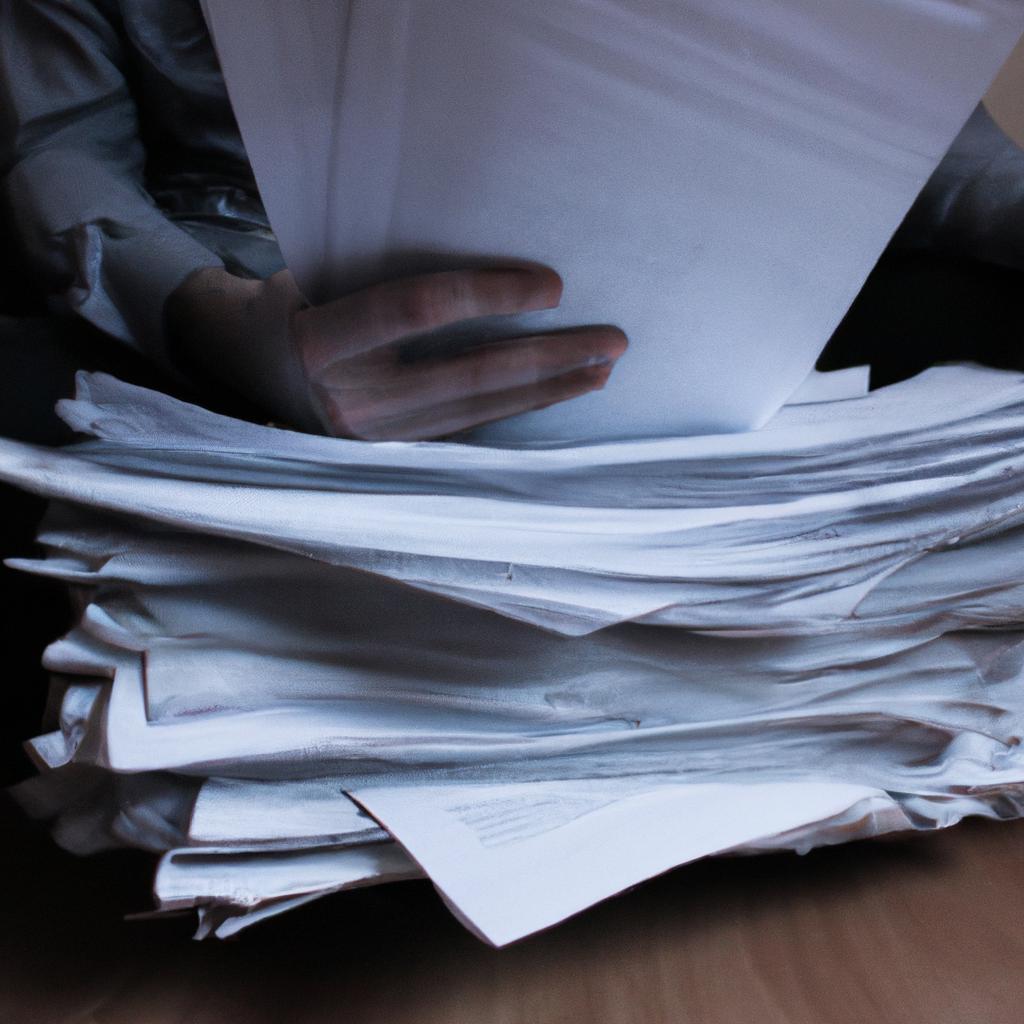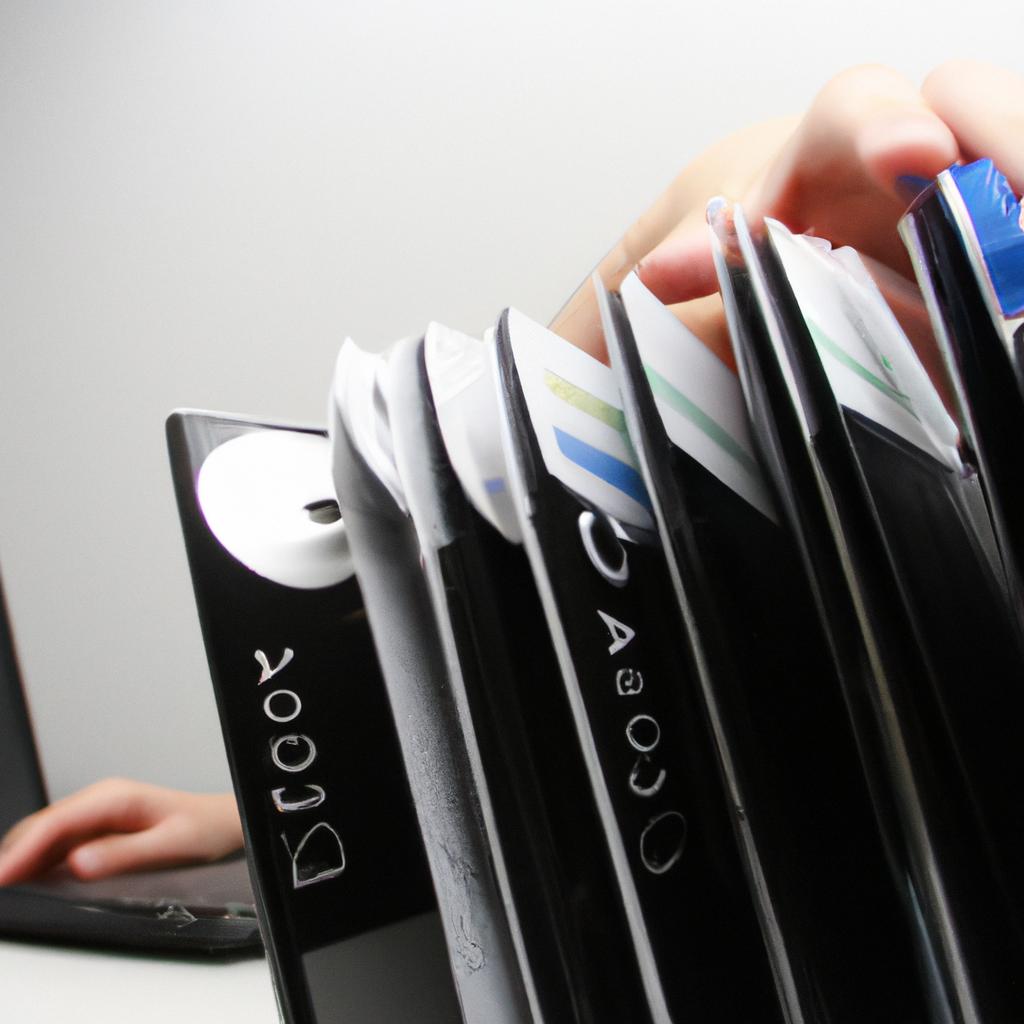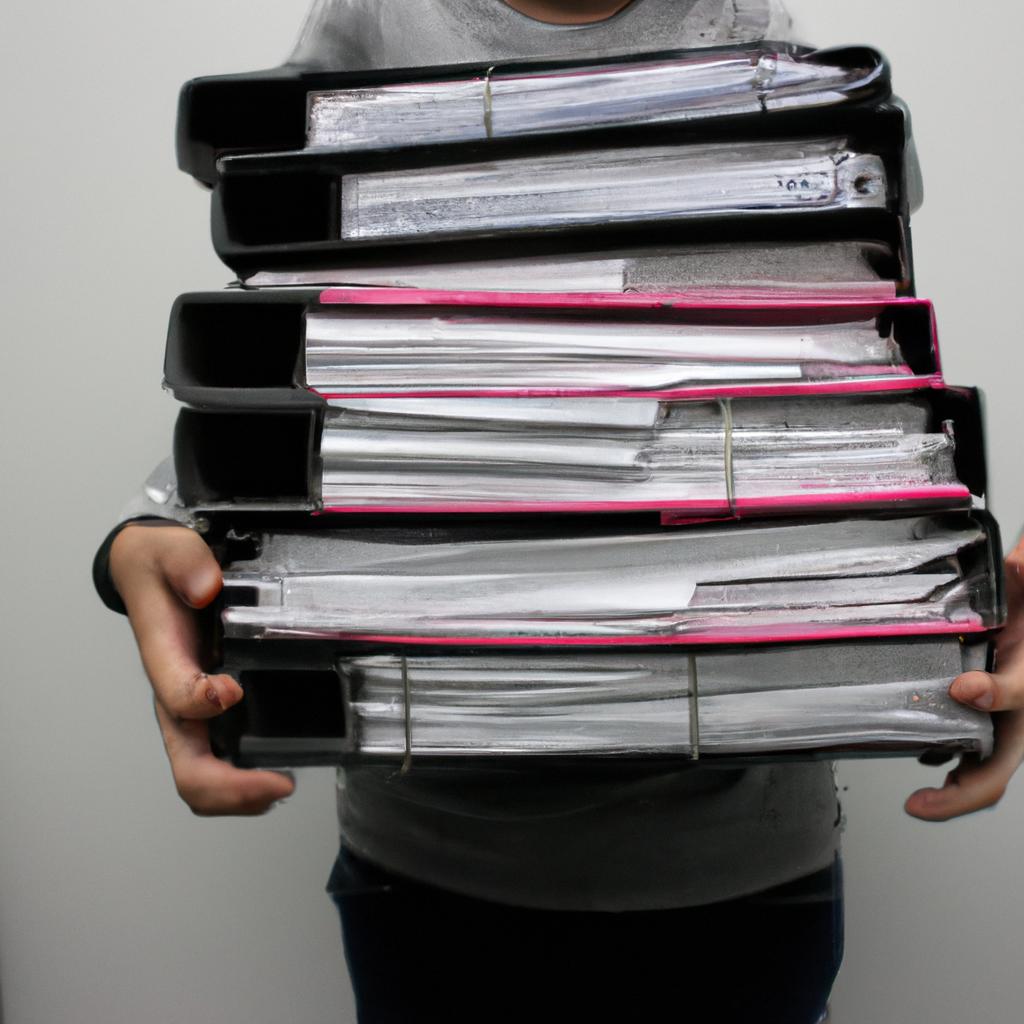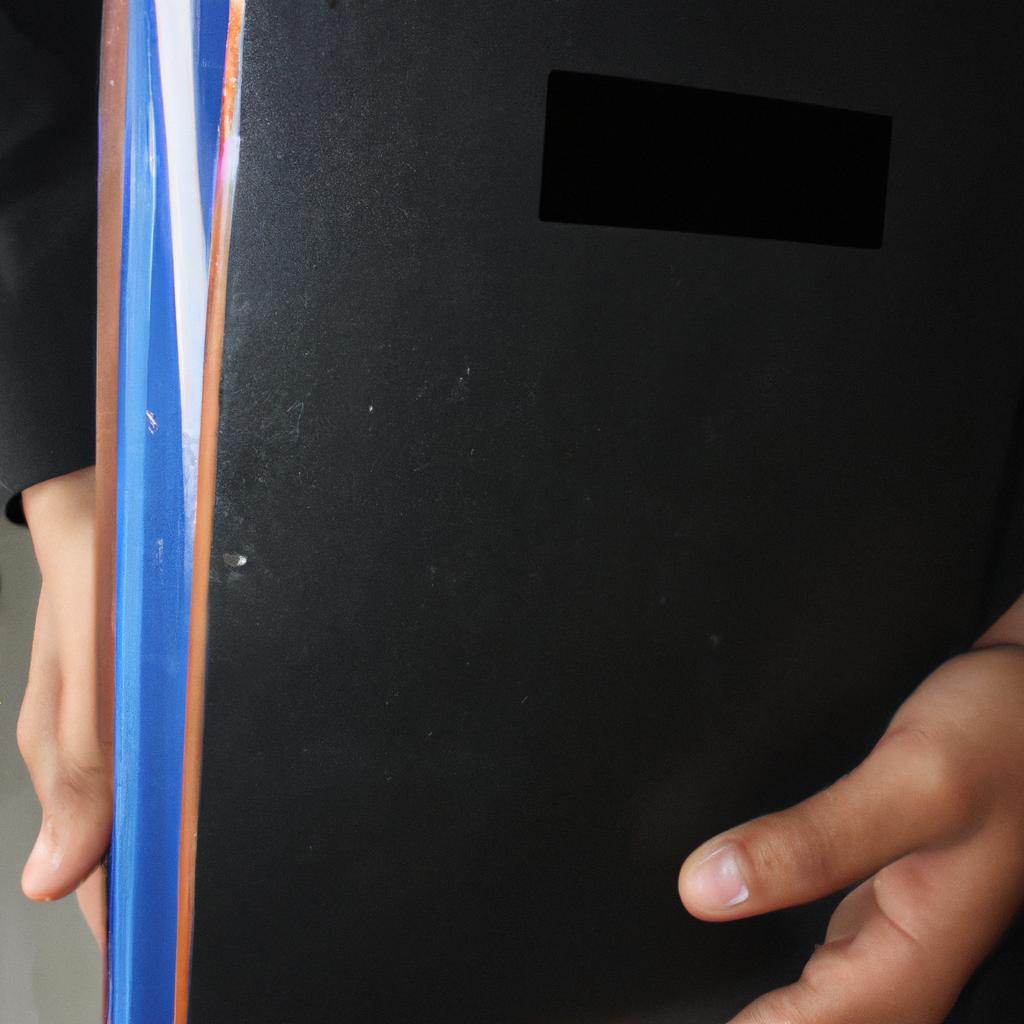Unused Files in PAD Files: Extra File Elements

Unused Files in PAD Files: Extra File Elements
In the realm of software development, the creation and distribution of applications relies heavily on the use of Portable Application Description (PAD) files. These XML-based documents serve as a standardized format for developers to provide detailed information about their software products to download sites and directories. While PAD files primarily contain essential data such as product name, description, and version number, they also allow for additional file elements that can be included but often remain unused or underutilized. This article delves into the concept of extra file elements within PAD files, exploring their significance, potential benefits, and implications for both developers and end-users.
Consider a scenario where a developer has created an innovative productivity application targeting professionals working from home. To effectively promote this valuable tool across various platforms, the developer decides to submit it to multiple download sites using PAD files. In addition to providing relevant details like product features and system requirements, there are several optional file elements available within the PAD specification. For instance, the developer may choose to include screenshots showcasing the user interface or testimonials from satisfied users. However, these additional elements might not always find their way into actual usage by download sites due to varying reasons such as limitations imposed by platform guidelines or lack of integration with the download site’s interface.
One common example of an unused file element in PAD files is the “File_Size” element, which allows developers to specify the size of their application’s installation file. While this information can be useful for end-users to estimate the time required for downloading and installing the software, it may not always be displayed or utilized by download sites. Some download platforms have their own mechanisms for determining and displaying file sizes, rendering the inclusion of this element redundant.
Similarly, the “Download_URL” element, which provides a direct link to download the software, may also go unused in certain scenarios. Download sites often generate their own unique URLs for tracking purposes or employ redirection techniques that bypass the need for developers to explicitly provide a specific download URL. As a result, including this element in a PAD file might not have any practical impact on how users access and install the software from those particular download sites.
Despite these potential underutilizations or lack of integration with download sites, there are still benefits to including extra file elements in PAD files. Firstly, these elements serve as a comprehensive source of information about the software product itself. Even if some elements are not used by all download sites, they can still be valuable when submitting applications to platforms that do support them or when sharing PAD files directly with potential partners or customers.
Secondly, including additional elements can enhance the overall presentation and marketing of the software. Screenshots illustrating key features or testimonials endorsing its effectiveness can help attract potential users and differentiate it from competitors. While not all download sites may display these extra elements prominently (or at all), those that do can significantly increase visibility and appeal to prospective users browsing through various applications.
Lastly, even if certain optional file elements within PAD files are unused by most download sites today, future developments in platform guidelines or changes in industry practices may lead to wider adoption and integration of these elements. By already including them in PAD files today, developers can future-proof their submissions and ensure that they are prepared for any potential shifts in the landscape of software distribution.
In conclusion, while extra file elements within PAD files may currently go unused or underutilized by many download sites, there are still valid reasons for including them. These elements provide comprehensive information about the software product, enhance its marketing efforts, and prepare developers for potential changes in industry practices. As the field of software development continues to evolve, it is important for developers to stay informed about the latest trends and guidelines related to PAD files and leverage their full potential to effectively promote their applications.
Definition of PAD files
Unused Files in PAD Files: Extra File Elements
PAD (Portable Application Description) files are commonly used in the software industry as a standardized format to provide information about software applications. These XML-based files contain crucial details such as application name, version number, file size, and download URLs. While PAD files serve an essential purpose in facilitating software distribution and promotion, it is important to understand their structure and content fully.
To illustrate this point further, let us consider a hypothetical scenario where a developer creates a new software application called “ProductivityMaster.” The developer diligently prepares a PAD file for ProductivityMaster with all the required elements, including accurate descriptions, screenshots, and contact information. However, upon closer examination of the PAD file’s contents, certain unused or extra file elements may be identified.
One notable example of these unnecessary elements can be seen through analyzing various PAD files across different software categories. In many cases, developers tend to include redundant keywords that do not contribute significantly to search engine optimization (SEO). Moreover, some developers might mistakenly add excessive links or references within the description section of the PAD file.
This observation leads us to contemplate the reasons behind such occurrences and highlight potential consequences associated with unused files in PADs:
- Unnecessary clutter: Unused or extra file elements create clutter within the PAD file itself, making it harder for users and automated systems to extract relevant information efficiently.
- Confusion during parsing: When parsing or processing these files programmatically becomes necessary (e.g., for indexing purposes), extraneous data increases complexity and may lead to errors or inaccurate results.
- Time-consuming updates: Maintaining outdated or irrelevant information requires additional effort when updating PAD files periodically.
- Negative impact on user experience: Excessive links or repetitive keywords could negatively affect how search engines rank software applications. This can result in lower visibility among potential users seeking specific types of programs.
By recognizing these implications related to unused files in PADs, developers can better optimize their PAD files and ensure a more efficient and effective distribution of software applications.
Moving forward to the subsequent section, understanding the purpose of PAD files will shed light on why certain elements may be considered redundant or unnecessary.
Purpose of PAD files
Unused Files in PAD Files: Extra File Elements
In the previous section, we discussed the definition of PAD files and their importance in software distribution. Now, let us delve into a specific aspect of PAD files – unused files with extra file elements. To better understand this concept, consider the following example:
Imagine a scenario where a developer creates a PAD file for their new software application. They carefully include all the necessary information such as the program’s name, version number, description, and download URL. However, upon closer inspection, it becomes apparent that there are additional file elements within the PAD file that serve no purpose or have been left untouched during the development process.
These unused files can introduce unnecessary complexity and confusion when processing PAD files. Here are some reasons why they may exist:
-
Legacy code remnants: Over time, software applications evolve and undergo updates. During this evolution, certain features or functionalities may become obsolete or replaced by newer alternatives. Nevertheless, remnants of these outdated components might still persist within the PAD file.
-
Development artifacts: Software developers often utilize various tools and resources during the creation process to aid in debugging or testing. These artifacts could be temporary files generated by integrated development environments (IDEs) or other auxiliary programs employed during coding.
-
Incomplete cleanup after modifications: Occasionally, developers make changes to existing features but fail to adequately remove redundant files associated with previous versions or iterations.
-
Human error: Like any other human endeavor, mistakes can occur while creating or modifying PAD files. Unused files may inadvertently find their way into the final version without being noticed.
To visualize this issue further, refer to Table 1 below which showcases an illustrative comparison between a standard functional PAD file structure on one side and a modified version containing several unused files on another side:
| Standard Functional Structure | Modified Version with Unused Files |
|---|---|
| – Program Name | – Program Name |
| – Version Number | – Version Number |
| – Description | – Description |
| – Download URL | – Download URL |
| Unused Files | |
| * File 1: Deprecated Feature | |
| * File 2: Debugging Artifact | |
| * File 3: Redundant Component |
By ensuring that PAD files only contain necessary and relevant file elements, software developers can streamline the distribution process and provide a more efficient experience for both themselves and end-users. In the subsequent section, we will explore the structure of PAD files in greater detail, focusing on their key components.
Structure of PAD files
Unused Files in PAD Files: Extra File Elements
Introduction
In the previous section, we discussed the purpose of PAD files. Now, let’s delve deeper into the structure of these files and explore a specific aspect that can often be found within them – unused files or extra file elements. To illustrate this concept, imagine an app developer who has created a new software application for mobile devices. While compiling their PAD file, they include several additional files as part of the submission process to provide comprehensive information about their product.
Exploration of Unused Files
However, it is not uncommon for some of these additional files to remain unused or unlinked within the actual application itself. These unused files may include resources such as images, videos, or documentation that were initially intended to enhance the user experience but are ultimately not utilized in the final version of the software. Although seemingly insignificant at first glance, the presence of these unused files within PAD submissions raises questions regarding their impact on both developers and end-users.
To better understand this issue, consider the following emotional response-inducing bullet points:
- Potential confusion for users when encountering unavailable features mentioned in associated documentation.
- Frustration among developers with wasted effort spent creating content that goes unused.
- Uncertainty surrounding the implications on storage space and bandwidth usage.
- Concerns over potential security risks posed by overlooked or forgotten unused files.
Moreover, let us represent this information visually through a three-column table:
| Emotional Response | Impact |
|---|---|
| Confusion | Users |
| Frustration | Developers |
| Uncertainty | Storage Space & Bandwidth Usage |
| Security Risks | All Parties Involved |
Conclusion Transition
By recognizing the existence of unused files within PAD submissions and acknowledging their potential consequences, we lay a foundation for further exploration into understanding each file element’s role more comprehensively. In our subsequent section titled “Explanation of File Elements in PAD Files,” we will examine the various components that constitute a PAD file and shed light on their significance within the submission process.
Explanation of file elements in PAD files
Unused Files in PAD Files: Extra File Elements
In the previous section, we explored the structure of PAD files and gained an understanding of how they are organized. Now, let us delve into the topic of unused files within PAD files—specifically, extra file elements that may be present but not utilized.
To illustrate this concept, consider a hypothetical scenario where a software developer creates a PAD file for their latest application release. Within this PAD file, there are several additional file elements included that pertain to features or functionalities that were initially planned but ultimately discarded during development. These extra file elements can include icons, images, or even entire sections dedicated to functions that never made it into the final product.
The presence of unused files in PAD files can have various implications. To better understand these implications, let us examine some key points:
- Wasted Resources: Including unnecessary file elements in a PAD file consumes valuable storage space and increases its overall size unnecessarily.
- Confusion for Users: Unused files within a PAD file can lead to confusion among users who might expect certain features or content based on what is stated in the file.
- Maintenance Challenges: Keeping track of unused files becomes more difficult as new versions or updates are released, potentially leading to inconsistencies and outdated information.
- Impact on Download Speeds: The larger the PAD file due to redundant or unused elements, the longer it takes for users to download it.
To further visualize this issue, here is a table showcasing examples of potential unused files found in different types of applications:
| Application Type | Unused File Element | Reason for Non-utilization |
|---|---|---|
| Image Editing | Additional Filters | Removed due to performance issues |
| Gaming | Unimplemented Levels | Abandoned during development |
| Productivity | Unused Templates | Decided against implementing |
| Communication | Redundant Emoticons | Simplified user interface |
Identification of extra file elements in PAD files will be discussed in the subsequent section, shedding light on methods to detect and remove these unused files effectively. By addressing this issue, software developers can optimize their PAD files, providing users with more concise and accurate information about their applications.
Next Section: Identification of Extra File Elements in PAD Files
Identification of extra file elements in PAD files
Identification of Extra File Elements in PAD Files
In the previous section, we discussed the various file elements commonly found in PAD files. Now, let us turn our attention to the identification of extra file elements that may be present within these PAD files. To illustrate this point, consider a hypothetical scenario where an app developer has created a PAD file for their software application.
One common type of extra file element is outdated or unused URLs. These URLs might have been included initially for promotional purposes but are no longer relevant or functional. Another example could be deprecated version numbers that were once used to track different releases but are now obsolete and unnecessary.
To help identify these extra file elements, developers can follow a set of guidelines:
- Thoroughly review the PAD specification: Familiarize yourself with the official PAD specification document to ensure you understand all required and optional elements.
- Perform regular audits: Conduct periodic audits of your PAD files to check for any unused or redundant information.
- Utilize validation tools: Take advantage of available online validation tools specifically designed for checking compliance with the PAD standard.
- Consult industry best practices: Stay informed about current trends and recommendations regarding efficient management of PAD files.
By following these guidelines, developers can streamline their PAD files and eliminate any extraneous elements that may clutter it unnecessarily. Doing so not only improves readability but also ensures greater efficiency when sharing data with distribution partners.
| Extra File Elements | Impact |
|---|---|
| Outdated URLs | May lead to broken links and confusion among users |
| Deprecated version numbers | Creates unnecessary complexity and potential compatibility issues |
| Redundant descriptions | Confuses users by providing duplicate or irrelevant information |
| Unused icons/images | Increases file size without adding value |
Identifying and removing unused file elements from PAD files is crucial in maintaining optimal performance and user experience. Understanding these consequences will further emphasize the importance of efficiently managing and maintaining up-to-date PAD files to ensure successful software distribution.
Impact of unused file elements in PAD files
Identification of Unused Files in PAD Files: Extra File Elements
In the previous section, we discussed the process of identifying extra file elements in PAD files. Now, let us delve into the impact that these unused file elements can have on the overall efficiency and usability of PAD files.
To illustrate this point, consider a hypothetical scenario where a software developer creates a PAD file for their newly developed application. The PAD file contains several extra file elements such as outdated links, irrelevant descriptions, and redundant information. These unnecessary components not only increase the size of the PAD file but also create confusion for users who rely on it to download and install software.
The presence of unused file elements in PAD files can lead to several negative consequences:
-
Reduced Efficiency: When an excessive number of extra file elements are present, it becomes arduous for both developers and users to navigate through them. This leads to wasted time and effort spent sifting through irrelevant information.
-
Increased Complexity: Unnecessary data cluttering the PAD file adds complexity to its structure. This makes it challenging to parse and extract relevant information accurately, potentially resulting in errors or inconsistencies when processing the file.
-
Decreased Trustworthiness: A poorly maintained or disorganized PAD file may raise concerns about the reliability and professionalism of the software developer. Users might question whether they should trust an application from a source that does not pay attention to detail or keeps its documentation up-to-date.
-
Negative User Experience: Ultimately, if users encounter difficulties while accessing pertinent details within a bloated PAD file, frustration ensues. This negative user experience could deter potential customers from downloading or considering the software altogether.
| Consequences | Description | |
|---|---|---|
| 1 | Wasted Effort | Time and resources are expended trying to sift through unused file elements in search of relevant information |
| 2 | Increased Error Potential | The complexity of the PAD file structure resulting from extra file elements can introduce errors or inconsistencies when processing the file |
| 3 | Decreased Professionalism | Poorly maintained and disorganized PAD files may raise concerns about the reliability and professionalism of the software developer |
| 4 | Frustrating User Experience | Difficulties in accessing pertinent details within a bloated PAD file can lead to frustration, potentially dissuading users from downloading or considering the associated software application |
In light of these consequences, it is crucial for software developers to regularly review and update their PAD files. By removing unused file elements, developers can ensure that their PAD files remain concise, accurate, and user-friendly.
By understanding the impact of unused file elements in PAD files, developers can take proactive steps towards optimizing their documentation processes. This will not only enhance efficiency but also contribute to a positive user experience, fostering trust and credibility between developers and potential users.