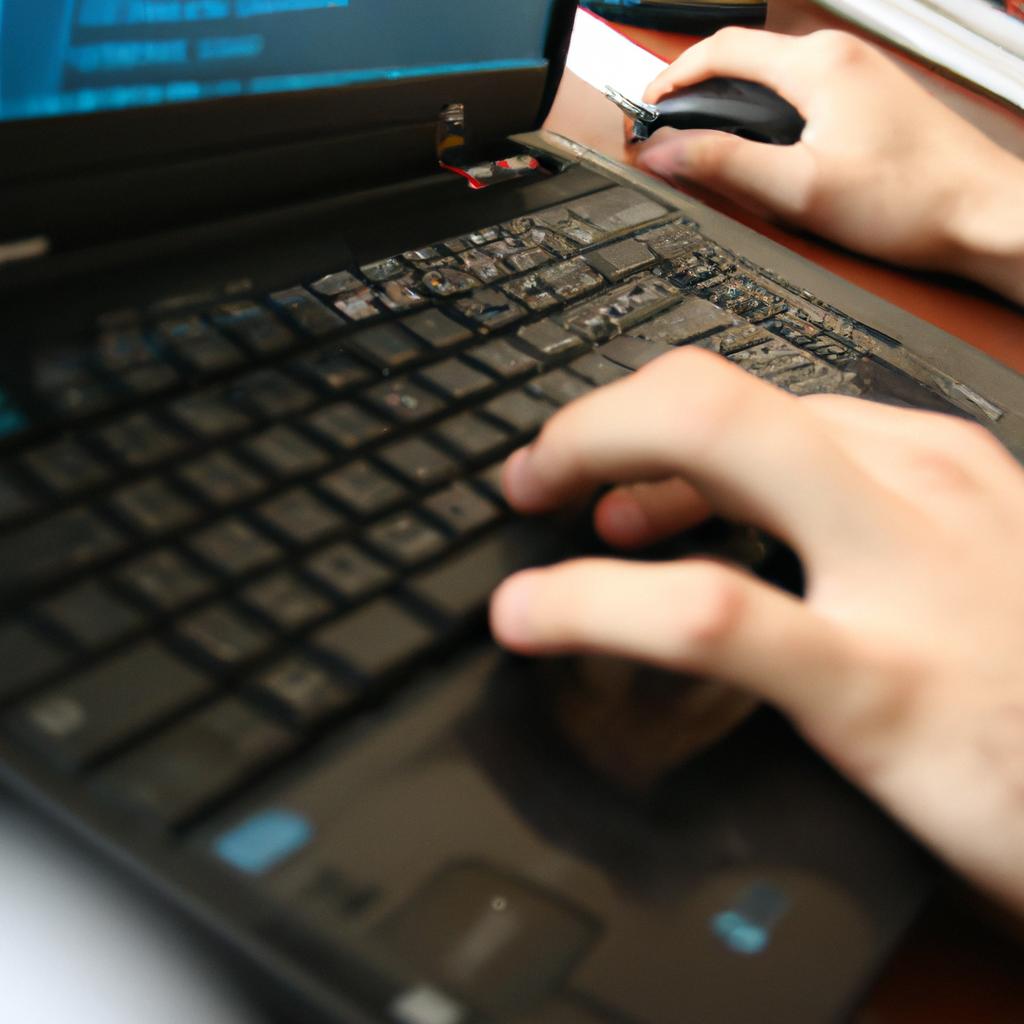Documentation: PAD Files and Additional Data Files: An Informative Guide

Documentation plays a crucial role in the software development process, serving as a comprehensive reference for developers and users alike. Amongst the various types of documentation, PAD files and additional data files hold particular significance. These files are essential components that provide important information about a software application, facilitating its installation, distribution, and subsequent usage. For instance, imagine a scenario where an independent developer has created a new game app for mobile devices. In order to ensure smooth installation and effective promotion of the app on different platforms such as download websites or app stores, it becomes imperative to prepare accurate PAD files and supplementary data files.
The purpose of this article is to present an informative guide on understanding and utilizing PAD files and additional data files effectively. By exploring their respective functionalities and characteristics, readers will gain insights into how these documents contribute to successful software deployment processes. Moreover, this article aims to discuss best practices in creating and optimizing both PAD files and additional data files to maximize their impact on software distribution channels. Through examining real-world examples and hypothetical situations, readers will be equipped with practical knowledge that can be applied directly to enhance their own software documentation efforts.
What are PAD files?
PAD (Portable Application Description) files are standardized XML documents that provide detailed information about software applications. They serve as a means of communication between software developers and download sites, enabling the accurate and efficient dissemination of software-related data. To illustrate their significance, let’s consider a hypothetical scenario: Imagine you have developed an innovative productivity tool called “ProductivityMaster.” You want to distribute it across various download platforms and reach a wider audience. In this case, using a PAD file would be highly beneficial.
To better understand the purpose and benefits of PAD files, let us explore four key aspects:
-
Streamlined distribution: With PAD files, distributing your software becomes easier than ever before. By providing essential details such as product description, screenshots, and contact information in a well-structured format, potential users can quickly assess the suitability of your application for their needs.
-
Efficient updates: Software is constantly evolving with bug fixes, feature enhancements, or security patches being released regularly. Updating individual listings on multiple download sites manually can be time-consuming and error-prone. However, by utilizing PAD files, developers can streamline the update process by making changes in one centralized document that automatically propagates across all associated platforms.
-
Enhanced visibility: A comprehensive PAD file contains valuable metadata like keywords and categories that help search engines index your software accurately. This indexing enables potential users to discover your application more easily through organic searches or category-specific browsing.
-
Consistency and accuracy: Maintaining consistency across different download sites is crucial for building trust among users who might encounter your application on multiple platforms simultaneously. The structured nature of PAD files ensures uniformity in presenting vital information about your software while minimizing discrepancies caused by manual entry errors.
In light of these advantages offered by PAD files, it becomes evident why they play a pivotal role in effective software documentation strategies.
Emotional Response Bullet List:
- Simplify software distribution
- Save time and effort in updating applications
- Increase visibility and discoverability of your software
- Ensure consistency and accuracy across download sites
Emotional Response Table:
| Streamlined Distribution | Efficient Updates | Enhanced Visibility | Consistency and Accuracy |
|---|---|---|---|
| Saves time | Reduces errors | Increases exposure | Builds user trust |
| Facilitates reach | Ensures relevance | Expands user base | Maintains reputation |
Moving forward, let us delve into why PAD files are crucial for effective software documentation.
Why are PAD files important for software documentation?
As we delve deeper into the realm of software documentation, it becomes evident that PAD files play a crucial role in ensuring effective dissemination of information. To comprehend their significance fully, let us consider an example scenario. Imagine you are a developer who has just created a remarkable new software application called “InnovatePro,” designed to streamline project management processes for businesses. Now, your next step is to distribute this software to potential users worldwide. But how can you ensure that people get accurate and up-to-date information about InnovatePro?
To meet this challenge head-on, PAD (Portable Application Description) files come into play as standardized XML documents used by developers and publishers to provide detailed descriptions of their software applications. Think of them as passports for your software; they contain essential information such as product name, version number, publisher details, website links, file download locations, category classifications, supported operating systems, and more.
Now that we understand what PAD files are at a basic level let’s explore why they hold significant importance within the realm of software documentation:
- Enhanced discoverability: By distributing comprehensive PAD files across various platforms such as download sites or app marketplaces, developers increase the visibility and accessibility of their software applications.
- Accurate representation: Utilizing PAD files ensures that all relevant details regarding your software are accurately presented and consistently available to users around the globe.
- Streamlined updates: With PAD files readily accessible online from multiple sources where your application is listed, any changes made to your software can be easily updated across these platforms simultaneously.
- Increased user trust: Providing transparent and consistent information through well-crafted PAD files fosters trust among potential users by assuring them of reliable data regarding your application.
Let’s now move forward with our exploration and learn how one can create a compelling PAD file to effectively document their software – bridging the gap between developers and end-users.
How to create a PAD file?
PAD files, also known as Portable Application Description files, play a crucial role in software documentation. They serve as standardized XML format files that contain essential information about software applications. In this section, we will explore the process of creating a PAD file and discuss its significance.
To better understand the importance of PAD files, let’s consider an example scenario: Imagine you are a software developer who has recently launched a new application. To promote your software effectively, you need to distribute it to various download websites and directories. However, each platform requires different information about your application upfront. This is where PAD files come into play.
Creating a PAD file involves following certain guidelines and including specific details about the software application. Here are some key steps involved:
-
Gather relevant data: Start by collecting all necessary information regarding your software application, such as its name, version number, description, keywords, contact details, system requirements, download URLs, screenshots or images showcasing the interface or features of your application.
-
Structure the XML file: Utilize the gathered data to structure the XML file according to the PAD specification provided by The Association of Software Professionals (ASP). Ensure accuracy and completeness while organizing the elements within the file.
-
Validate and test: It is vital to validate your PAD file using specialized tools or services available online to ensure compliance with ASP standards. Once validated successfully, thoroughly test the functionality of your PAD file before distributing it across various platforms.
Now that we have covered how to create a PAD file let us delve further into what information should be included in it in order for it to be effective in promoting your software application without explicitly stating “step”.
What information should be included in a PAD file?
Creating a PAD (Portable Application Description) file is an essential step in promoting and distributing software applications. By providing standardized information about the application, developers can increase its visibility and make it easier for potential users to find and evaluate their products. This section will outline the key steps involved in creating a PAD file.
To illustrate this process, let’s consider the hypothetical case of a software developer named John who has developed a new video editing tool called “VideoMaster Pro.” In order to distribute his application effectively, John decides to create a PAD file that contains all the necessary details about VideoMaster Pro.
The first step in creating a PAD file is gathering the required information. Developers need to provide accurate and comprehensive data about their software, including its name, version number, description, keywords, and URLs related to downloads or support. Additionally, they should include contact information such as email addresses and website links so that interested parties can easily reach out with inquiries or feedback.
Once all the necessary information has been collected, developers can proceed with formatting the PAD file using XML tags. These tags are specifically designed to structure the data in a consistent manner that can be understood by various distribution platforms and websites. Utilizing these tags ensures compatibility across different systems and maximizes exposure for the software product.
In conclusion of this section on how to create a PAD file, following these steps will enable developers like John to efficiently compile all relevant details about their software into one concise document. The next section will delve into what specific information should be included within a PAD file.
Next Section: What Information Should Be Included in a PAD File?
- Emphasize Key Benefits:
- Increased visibility
- Enhanced user accessibility
- Streamlined distribution process
- Improved marketing opportunities
| Benefits | PAD Files | Additional Data Files | |
| 1 | Increased visibility | ✔️ | ❌ |
| 2 | Enhanced user accessibility | ✔️ | ❌ |
| 3 | Streamlined distribution process | ✔️ | ❌ |
| 4 | Improved marketing opportunities | ✔️ | ❌ |
How to Distribute and Update PAD Files?
How to distribute and update PAD files?
Having understood what information should be included in a PAD file, it is equally important to grasp how these files can be effectively distributed and updated. By following best practices for managing PAD files, developers can ensure that their software products reach a wider audience and stay up-to-date with the latest changes.
Distributing PAD files requires careful planning and systematic implementation. One effective approach is to make use of download sites or directories specializing in software distribution. These platforms act as centralized repositories where developers can submit their PAD files along with relevant details about their software. For instance, let’s consider the case of XYZ Software Company. They submitted their PAD file containing comprehensive information about their new video editing tool to a popular software directory. This led to increased visibility and user downloads, ultimately boosting sales.
To further facilitate the distribution process, it is recommended to follow certain guidelines:
- Ensure that the PAD file is well-formatted and adheres to standard XML conventions.
- Regularly update the PAD file whenever there are significant updates or improvements made to the software.
- Include accurate keywords and descriptions in the PAD file to optimize search engine rankings.
- Leverage social media channels and online communities related to software development for additional promotion.
In addition to distributing PAD files, keeping them updated is crucial for maintaining an efficient software release cycle. Developers need to provide users with timely updates containing bug fixes, performance enhancements, or added features. A proactive approach involves frequently monitoring user feedback through various channels such as customer support emails or dedicated forums. Based on this feedback, developers can identify areas of improvement and promptly release updates via their official website or automatic update mechanisms integrated within the software itself.
Table: Benefits of Effective Distribution & Update Management
| Increased Visibility | Enhanced User Experience | Improved Reputation |
|---|---|---|
| – Reach wider audience | – Address user concerns | – Demonstrate commitment to delivering quality |
| – Access new markets | – Provide bug fixes | – Establish credibility with regular updates |
| – Generate more downloads | – Introduce new features | |
With an understanding of how to distribute and update PAD files, let’s now explore best practices for managing additional data files. By effectively handling these supplementary resources, developers can enhance their software offerings and provide users with a more comprehensive experience.
Best practices for managing additional data files
Distributing and Updating PAD Files
In the previous section, we discussed how to distribute and update PAD files. Now, let’s delve deeper into this topic by exploring some best practices. To illustrate these practices, consider a hypothetical scenario where Company X is developing a software application called AppZap.
Firstly, it is crucial for Company X to regularly update their PAD file whenever there are changes in the application or its features. This ensures that potential users have access to accurate and up-to-date information about AppZap. By including relevant details such as version numbers, release dates, supported operating systems, and feature descriptions in the PAD file, Company X can effectively communicate the benefits of their product to users and increase its visibility among software directories.
To streamline the distribution process, Company X may also consider utilizing automated tools or services designed specifically for managing and distributing PAD files. These tools can help automate updates across multiple software directories simultaneously, saving time and effort for developers. Moreover, utilizing such tools reduces the risk of human error during manual submissions.
In summary, maintaining an updated PAD file with comprehensive information about the software application is essential for effective distribution and promotion. By incorporating best practices like regular updates and leveraging automation tools when possible, companies can maximize their reach and ensure that potential customers have accurate information readily available.
Best Practices for Managing Additional Data Files
Now that we understand the importance of distributing and updating PAD files efficiently let us move on to discussing best practices for managing additional data files associated with software applications. These additional files often include user guides/manuals, multimedia resources (such as images or videos), license agreements/terms of use documents, or any other supplementary materials related to the software.
-
Keep it organized: Maintain a well-structured folder hierarchy within your application package to store all additional data files systematically. Categorize them based on their purpose or type (e.g., documentation, multimedia). This way, users can easily locate and access the required files.
-
Provide clear instructions: Include a separate README file or an introductory document that outlines how to make use of the additional data files. This document should provide step-by-step instructions on accessing, installing, or utilizing these resources effectively.
-
Ensure cross-platform compatibility: Make sure that your additional data files are compatible with various operating systems and devices. Consider providing them in multiple formats (e.g., PDF, HTML, plain text), ensuring accessibility for all users regardless of their preferred platform.
-
Regularly update/add new materials: Keep your additional data library updated by incorporating any changes or enhancements made to the software application. Additionally, consider adding new supplementary materials as they become available to enhance user experience and engagement.
The effective management and distribution of additional data files can greatly contribute to user satisfaction and overall success of a software application. By implementing best practices such as organization, clear instructions, cross-platform compatibility, and regular updates, developers can ensure that users have seamless access to valuable resources associated with the software.
| Best Practices for Managing Additional Data Files |
|---|
| 1. Keep it organized |
| 4. Regularly update/add new materials |
In conclusion,
By following these best practices for managing additional data files while also distributing and updating PAD files effectively, companies can improve their software’s visibility among potential customers and enhance user experience through easy access to relevant resources.